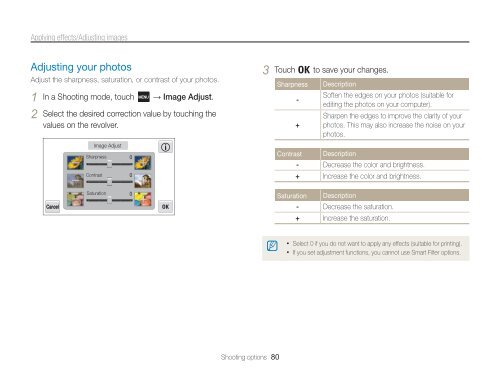Samsung MV800 - User Manual_5.03 MB, pdf, ENGLISH
Samsung MV800 - User Manual_5.03 MB, pdf, ENGLISH
Samsung MV800 - User Manual_5.03 MB, pdf, ENGLISH
Create successful ePaper yourself
Turn your PDF publications into a flip-book with our unique Google optimized e-Paper software.
Applying effects/Adjusting images<br />
Adjusting your photos<br />
Adjust the sharpness, saturation, or contrast of your photos.<br />
1 In a Shooting mode, touch → Image Adjust.<br />
2 Select the desired correction value by touching the<br />
values on the revolver.<br />
Image Adjust<br />
Sharpness<br />
Contrast<br />
3 Touch to save your changes.<br />
Sharpness<br />
-<br />
+<br />
Description<br />
Soften the edges on your photos (suitable for<br />
editing the photos on your computer).<br />
Sharpen the edges to improve the clarity of your<br />
photos. This may also increase the noise on your<br />
photos.<br />
Contrast Description<br />
- Decrease the color and brightness.<br />
+ Increase the color and brightness.<br />
Saturation<br />
Saturation Description<br />
- Decrease the saturation.<br />
+ Increase the saturation.<br />
• Select 0 if you do not want to apply any effects (suitable for printing).<br />
• If you set adjustment functions, you cannot use Smart Filter options.<br />
Shooting options 80