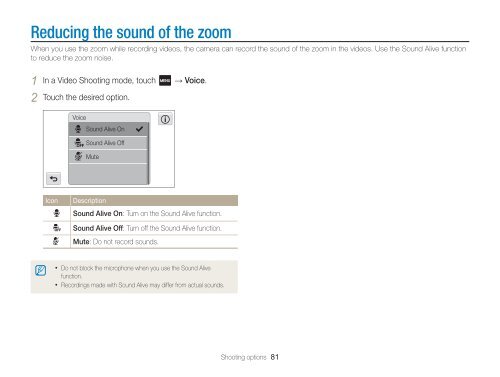Samsung MV800 - User Manual_5.03 MB, pdf, ENGLISH
Samsung MV800 - User Manual_5.03 MB, pdf, ENGLISH
Samsung MV800 - User Manual_5.03 MB, pdf, ENGLISH
Create successful ePaper yourself
Turn your PDF publications into a flip-book with our unique Google optimized e-Paper software.
Reducing the sound of the zoom<br />
When you use the zoom while recording videos, the camera can record the sound of the zoom in the videos. Use the Sound Alive function<br />
to reduce the zoom noise.<br />
1 In a Video Shooting mode, touch → Voice.<br />
2 Touch the desired option.<br />
Voice<br />
Sound Alive On<br />
Sound Alive Off<br />
Mute<br />
Icon<br />
Description<br />
Sound Alive On: Turn on the Sound Alive function.<br />
Sound Alive Off: Turn off the Sound Alive function.<br />
Mute: Do not record sounds.<br />
• Do not block the microphone when you use the Sound Alive<br />
function.<br />
• Recordings made with Sound Alive may differ from actual sounds.<br />
Shooting options 81