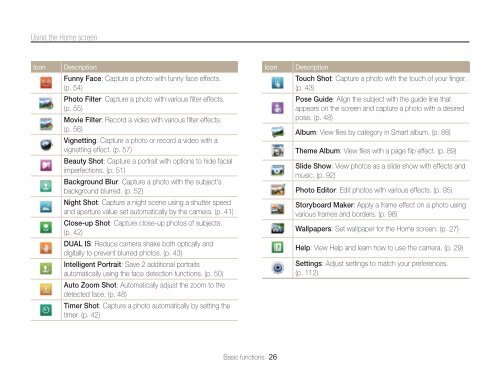Samsung MV800 - User Manual_5.03 MB, pdf, ENGLISH
Samsung MV800 - User Manual_5.03 MB, pdf, ENGLISH
Samsung MV800 - User Manual_5.03 MB, pdf, ENGLISH
You also want an ePaper? Increase the reach of your titles
YUMPU automatically turns print PDFs into web optimized ePapers that Google loves.
Using the Home screen<br />
Icon<br />
Description<br />
Funny Face: Capture a photo with funny face effects.<br />
(p. 54)<br />
Photo Filter: Capture a photo with various filter effects.<br />
(p. 55)<br />
Movie Filter: Record a video with various filter effects.<br />
(p. 56)<br />
Vignetting: Capture a photo or record a video with a<br />
vignetting effect. (p. 57)<br />
Beauty Shot: Capture a portrait with options to hide facial<br />
imperfections. (p. 51)<br />
Background Blur: Capture a photo with the subject's<br />
background blurred. (p. 52)<br />
Night Shot: Capture a night scene using a shutter speed<br />
and aperture value set automatically by the camera. (p. 41)<br />
Close-up Shot: Capture close-up photos of subjects.<br />
(p. 42)<br />
DUAL IS: Reduce camera shake both optically and<br />
digitally to prevent blurred photos. (p. 43)<br />
Intelligent Portrait: Save 2 additional portraits<br />
automatically using the face detection functions. (p. 50)<br />
Auto Zoom Shot: Automatically adjust the zoom to the<br />
detected face. (p. 48)<br />
Timer Shot: Capture a photo automatically by setting the<br />
timer. (p. 42)<br />
Icon<br />
Description<br />
Touch Shot: Capture a photo with the touch of your finger.<br />
(p. 43)<br />
Pose Guide: Align the subject with the guide line that<br />
appears on the screen and capture a photo with a desired<br />
pose. (p. 48)<br />
Album: View files by category in Smart album. (p. 88)<br />
Theme Album: View files with a page flip effect. (p. 89)<br />
Slide Show: View photos as a slide show with effects and<br />
music. (p. 92)<br />
Photo Editor: Edit photos with various effects. (p. 95)<br />
Storyboard Maker: Apply a frame effect on a photo using<br />
various frames and borders. (p. 98)<br />
Wallpapers: Set wallpaper for the Home screen. (p. 27)<br />
Help: View Help and learn how to use the camera. (p. 29)<br />
Settings: Adjust settings to match your preferences.<br />
(p. 112)<br />
Basic functions 26