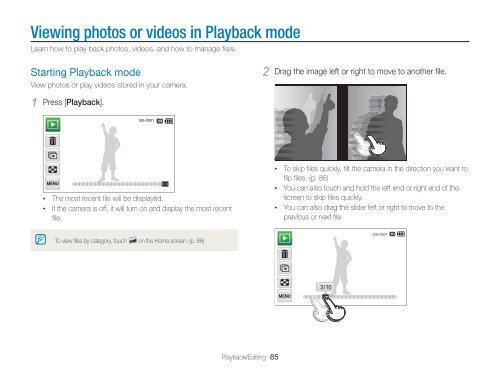Samsung MV800 - User Manual_5.03 MB, pdf, ENGLISH
Samsung MV800 - User Manual_5.03 MB, pdf, ENGLISH
Samsung MV800 - User Manual_5.03 MB, pdf, ENGLISH
You also want an ePaper? Increase the reach of your titles
YUMPU automatically turns print PDFs into web optimized ePapers that Google loves.
Viewing photos or videos in Playback mode<br />
Learn how to play back photos, videos, and how to manage files.<br />
Starting Playback mode<br />
View photos or play videos stored in your camera.<br />
2 Drag the image left or right to move to another file.<br />
1 Press [Playback].<br />
• The most recent file will be displayed.<br />
• If the camera is off, it will turn on and display the most recent<br />
file.<br />
• To skip files quickly, tilt the camera in the direction you want to<br />
flip files. (p. 86)<br />
• You can also touch and hold the left end or right end of the<br />
screen to skip files quickly.<br />
• You can also drag the slider left or right to move to the<br />
previous or next file.<br />
To view files by category, touch on the Home screen. (p. 88)<br />
Playback/Editing 85