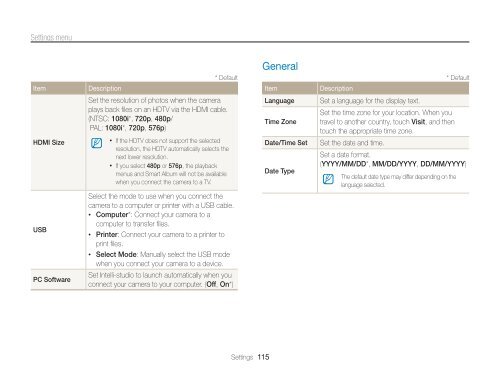Samsung MV800 - User Manual_5.03 MB, pdf, ENGLISH
Samsung MV800 - User Manual_5.03 MB, pdf, ENGLISH
Samsung MV800 - User Manual_5.03 MB, pdf, ENGLISH
You also want an ePaper? Increase the reach of your titles
YUMPU automatically turns print PDFs into web optimized ePapers that Google loves.
Settings menu<br />
General<br />
Item<br />
Description<br />
* Default<br />
Item<br />
Description<br />
* Default<br />
HDMI Size<br />
USB<br />
PC Software<br />
Set the resolution of photos when the camera<br />
plays back files on an HDTV via the HDMI cable.<br />
(NTSC: 1080i*, 720p, 480p/<br />
PAL: 1080i*, 720p, 576p)<br />
• If the HDTV does not support the selected<br />
resolution, the HDTV automatically selects the<br />
next lower resolution.<br />
• If you select 480p or 576p, the playback<br />
menus and Smart Album will not be available<br />
when you connect the camera to a TV.<br />
Select the mode to use when you connect the<br />
camera to a computer or printer with a USB cable.<br />
• Computer*: Connect your camera to a<br />
computer to transfer files.<br />
• Printer: Connect your camera to a printer to<br />
print files.<br />
• Select Mode: <strong>Manual</strong>ly select the USB mode<br />
when you connect your camera to a device.<br />
Set Intelli-studio to launch automatically when you<br />
connect your camera to your computer. (Off, On*)<br />
Language<br />
Time Zone<br />
Date/Time Set<br />
Date Type<br />
Set a language for the display text.<br />
Set the time zone for your location. When you<br />
travel to another country, touch Visit, and then<br />
touch the appropriate time zone.<br />
Set the date and time.<br />
Set a date format.<br />
(YYYY/MM/DD*, MM/DD/YYYY, DD/MM/YYYY)<br />
The default date type may differ depending on the<br />
language selected.<br />
Settings 115