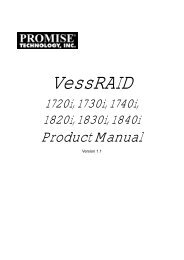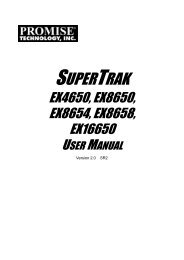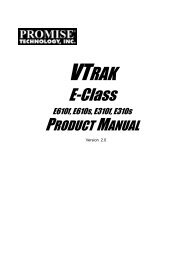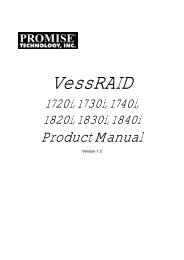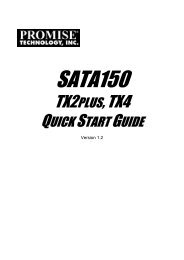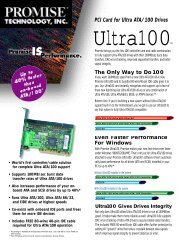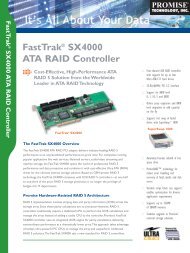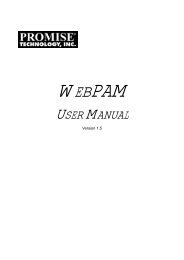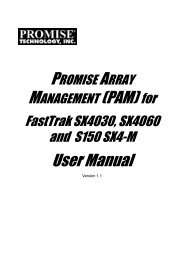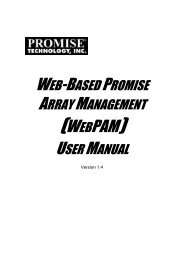SmartStor NS4600 Product Manual - Promise Technology, Inc.
SmartStor NS4600 Product Manual - Promise Technology, Inc.
SmartStor NS4600 Product Manual - Promise Technology, Inc.
You also want an ePaper? Increase the reach of your titles
YUMPU automatically turns print PDFs into web optimized ePapers that Google loves.
111<br />
Chapter 6: SmartNAVI<br />
To add a series of sequential download links:<br />
1. Go to the Main Window.<br />
2. Click the Download Station icon.<br />
3. Click the Batch button.<br />
A dialog box appears.<br />
4. In the field provided, type the URL of the file server. Then type a slash (/) and<br />
the file name with an asterisk (*).<br />
5. Choose one of the following values for the asterisk:<br />
• Numbering from 0 to 20, in 1 to 4 places<br />
• Lettering from a to z or A to Z.<br />
A list of files appears in the window.<br />
6. Click the OK button.<br />
The batch-download files are added to the Download List and begin to<br />
download automatically. The files are saved to the download folder on the<br />
NAS system.<br />
Viewing the Download List<br />
The Torrent files in this list have not been downloaded yet.<br />
To view the Download List:<br />
1. Go to the Main Window.<br />
2. Click the Download Station icon.<br />
3. Click the Download List button.<br />
Downloading began automatically when you added the links.<br />
Torrent files are saved to the download folder on the NAS system.<br />
Removing a Link<br />
When you remove a link, the Download Station does not download the<br />
corresponding Torrent file.<br />
To remove a Torrent file download link:<br />
1. Go to the Main Window.<br />
2. Click the Download Station icon.<br />
3. Click the Download List button.<br />
4. Click the file link you want to remove.<br />
5. Click the Remove button.<br />
6. Click the Yes button in the confirmation box.