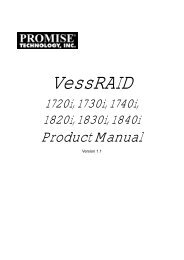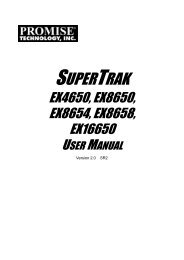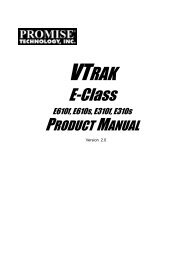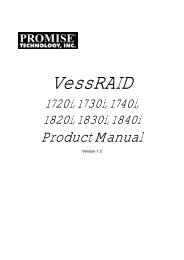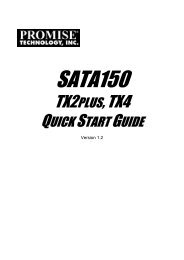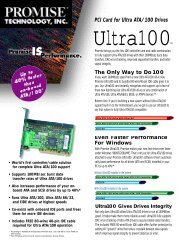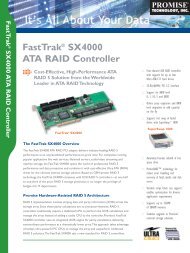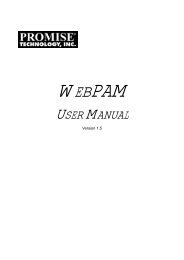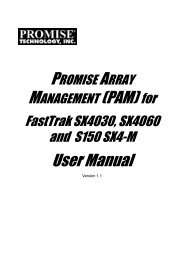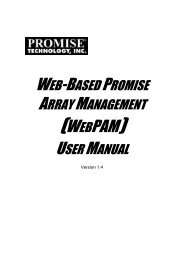SmartStor NS4600 Product Manual - Promise Technology, Inc.
SmartStor NS4600 Product Manual - Promise Technology, Inc.
SmartStor NS4600 Product Manual - Promise Technology, Inc.
Create successful ePaper yourself
Turn your PDF publications into a flip-book with our unique Google optimized e-Paper software.
<strong>SmartStor</strong> <strong>NS4600</strong> <strong>Product</strong> <strong>Manual</strong><br />
You must designate a disk drive as a Spare. By default, and unassigned disk<br />
drive is Free. Use PASM to designate the Free disk drive as a Spare. See<br />
Maintaining a spare drive is a good precaution to protect your RAID Volume<br />
integrity in the event of disk drive failure.<br />
Automatic Rebuilding<br />
When a disk drive in your RAID 1, 5, or 10 Volume fails, and a replacement disk<br />
drive becomes available, the RAID Volume will rebuild itself to the new disk drive<br />
automatically.<br />
For RAID 1 and three-drive RAID 5 Volumes, you can designate a spare drive. If<br />
a spare drive is present when the RAID Volume experiences a disk drive failure,<br />
the rebuild will start automatically using the spare drive.<br />
For RAID 1, RAID 5, and RAID 10 Volumes without a spare drive, the RAID<br />
Volume will begin to rebuild itself automatically when you remove the failed disk<br />
drive and install a new disk drive.<br />
A RAID 0 Volume cannot be rebuilt because of the way in which data is written to<br />
the disk drives under RAID 0. Even if there is a designated spare drive, rebuilding<br />
is not possible for RAID 0 Volumes.<br />
Partition and Format<br />
When you create a RAID Volume on <strong>SmartStor</strong>, the RAID Volume is<br />
automatically partitioned and formatted for you.<br />
To use your RAID Volume, you must create Folders on the RAID Volume and<br />
assign services to those Folders according to your requirements. <strong>SmartStor</strong><br />
provides file services for Windows, UNIX/Linux and Macintosh, so all of those<br />
PCs can access the folders on the <strong>SmartStor</strong>, even though each PC might have a<br />
different file system.<br />
178