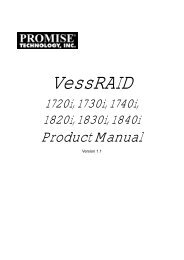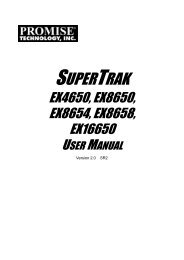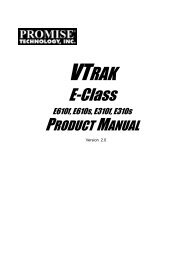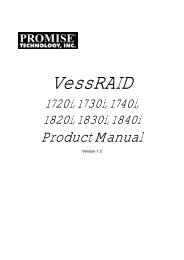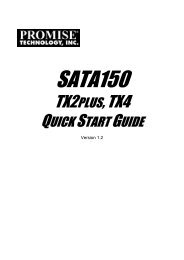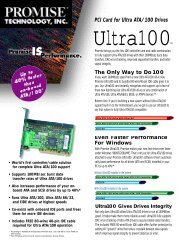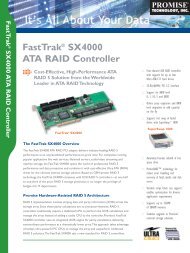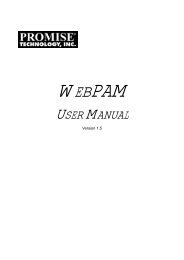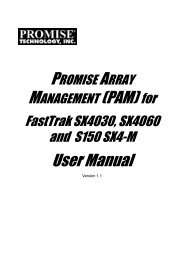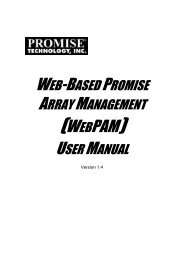SmartStor NS4600 Product Manual - Promise Technology, Inc.
SmartStor NS4600 Product Manual - Promise Technology, Inc.
SmartStor NS4600 Product Manual - Promise Technology, Inc.
Create successful ePaper yourself
Turn your PDF publications into a flip-book with our unique Google optimized e-Paper software.
203<br />
Chapter 10: Support<br />
Can I do a One Touch Backup or a regular Backup on a protected folder or<br />
file on my Windows PC?<br />
No. Windows does not allow SmartSYNC to access protected folders and<br />
files. If you want to perform a backup, you must first disable protection on<br />
your folders and files.<br />
I enabled One Touch Backup and pressed the button on the <strong>SmartStor</strong> but<br />
no files were backed up. What happened?<br />
You must create a backup schedule using SmartNAVI. The backup schedule<br />
tells One Touch Backup which folders and files to backup from your PC onto<br />
the <strong>SmartStor</strong>.<br />
Which FTP clients are compatible with the <strong>SmartStor</strong>’s FTP server?<br />
<strong>Promise</strong> recommends FTP clients that support Unicode, such as Filezilla or<br />
Smart FTP for Windows, Filezilla for Linux, and Transmit v3.5.5 for<br />
Macintosh.<br />
If your FTP client does not support Unicode, you have two choices:<br />
• Use only ASCII characters to name your shared folders.<br />
• Set your <strong>SmartStor</strong> for double-byte character encoding. See page 141.<br />
Can I move the disk drives from one <strong>SmartStor</strong> to a different <strong>SmartStor</strong>?<br />
Yes. However, to access the RAID Volume on the new <strong>SmartStor</strong>, you must<br />
run the Recover function. When <strong>SmartStor</strong>’s memory does not match the<br />
RAID Volume on the disk drives, the RAID Volume is considered invalid and<br />
the Recover function becomes available. See “Responding to an Invalid<br />
RAID Volume” on page 185.<br />
I set up email alert recipients but they never receive any messages.<br />
In most cases, you must setup SMTP authentication in order for your alert<br />
messages to pass your SMTP server. See “Setting up SMTP Authentication”<br />
on page 159.<br />
Can <strong>SmartStor</strong> handle jumbo frames?<br />
Yes. But you must set the maximum frame size in PASM. See “Working with<br />
Jumbo Frames” on page 157.<br />
I tried to create a share folder called “Admin” but the PASM software would<br />
not let me.<br />
The Admin name is a reserved folder name. Choose another folder name.