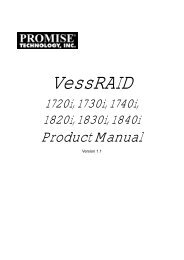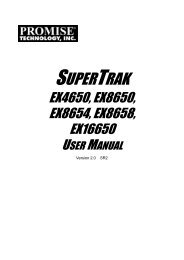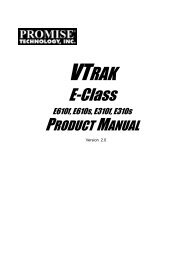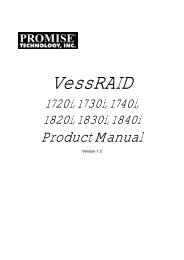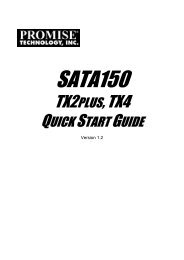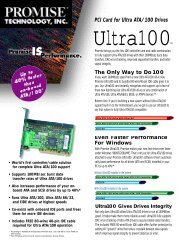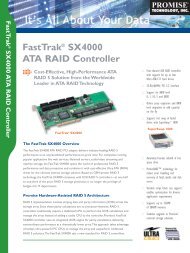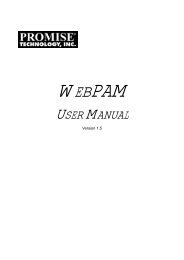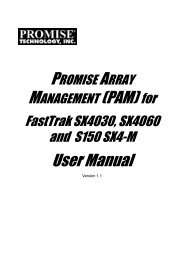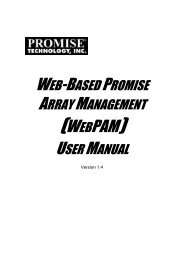SmartStor NS4600 Product Manual - Promise Technology, Inc.
SmartStor NS4600 Product Manual - Promise Technology, Inc.
SmartStor NS4600 Product Manual - Promise Technology, Inc.
You also want an ePaper? Increase the reach of your titles
YUMPU automatically turns print PDFs into web optimized ePapers that Google loves.
Reported Event Corrective Action<br />
File system capacity<br />
usage of volume X is over<br />
90%.<br />
189<br />
Chapter 9: Troubleshooting<br />
Reduce the number or size of the files or expand the<br />
volume size. See “Migrating a RAID Volume” on<br />
page 149.<br />
File system capacity<br />
usage of volume X is<br />
100%.<br />
Rebuilding file system... The file system is being rebuild by user action.<br />
NAS Replication<br />
NAS replication is NAS replication has finished. Normal.<br />
completed.<br />
System is busy. NAS<br />
replication is abort!<br />
System is doing another<br />
replication. NAS<br />
replication is abort!<br />
The RAID Volume is currently formatting, rebuilding,<br />
or migrating. Wait until this process is done. Then try<br />
the replication again.<br />
The SmarStor is currently doing a replication. Wait<br />
until the current replication is done. Then try the<br />
second replication again.<br />
NAS replication is failed! There is a failed network connection between the two<br />
<strong>SmartStor</strong>s. Correct the problem and try again. See<br />
page 192.<br />
Snapshots<br />
The snapshot capacity<br />
usage which timestamp is<br />
[date and time] of volume<br />
X is over 90%.<br />
System is busy. Snapshot<br />
creation was aborted!<br />
System is creating<br />
another snapshot.<br />
Snapshot creation was<br />
aborted!<br />
System (enclosure)<br />
System is starting to work. Normal.<br />
System is rebooting.<br />
System is shutting down.<br />
Move the snapshot volume to another storage<br />
location.<br />
Or delete the snapshot and then create a new one.<br />
See page 152.<br />
The RAID Volume is currently formatting, rebuilding,<br />
or migrating. Wait until this process is done. Then try<br />
the snapshot again.<br />
The SmarStor is currently doing a snapshot. Wait until<br />
the current snapshot is done. Then try the second<br />
snapshot again.