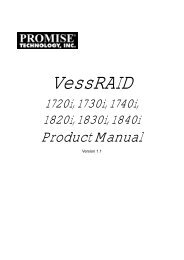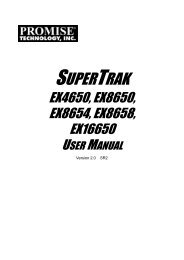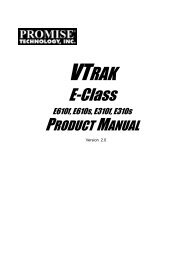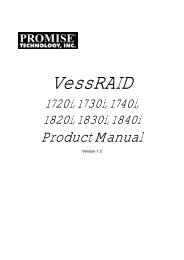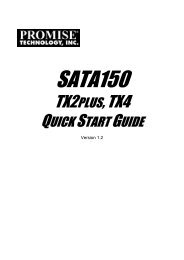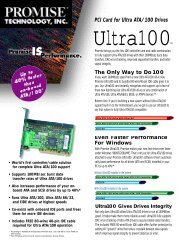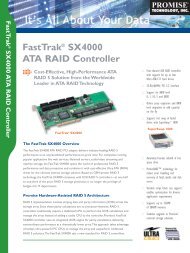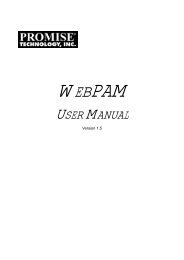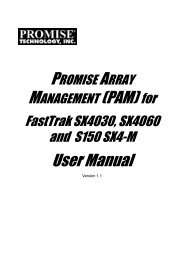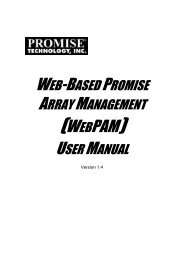SmartStor NS4600 Product Manual - Promise Technology, Inc.
SmartStor NS4600 Product Manual - Promise Technology, Inc.
SmartStor NS4600 Product Manual - Promise Technology, Inc.
Create successful ePaper yourself
Turn your PDF publications into a flip-book with our unique Google optimized e-Paper software.
<strong>SmartStor</strong> <strong>NS4600</strong>N <strong>Product</strong> <strong>Manual</strong><br />
I created a share folder and gave it the same name as a local user. This<br />
action caused a conflict.<br />
The system does not check share folder names against user names,<br />
therefore it is possible to create two folders with the same name. If this<br />
happens, delete the share folder, so that only the user’s home folder<br />
remains.<br />
Is there a Windows browser that supports the Bonjour service?<br />
Yes. Apple’s Safari browser supports Bonjour and is available for Windows.<br />
And a Bonjour for Windows plug-in is available for Internet Explorer.<br />
Why do my drives fill up when I regularly delete unused files?<br />
If you are running a Windows OS with the Recycle Bin enabled, you must<br />
periodically empty Recycle Bin. Deleted files move to the Recycle Bin, the<br />
same as on a Windows PC. They are not deleted from the <strong>SmartStor</strong> until<br />
you empty the Recycle Bin.<br />
Where can I find a list of plug-ins installed on my <strong>SmartStor</strong>?<br />
You can view a list of installed plug-ins using NAS Management in the<br />
SmartNAVI Main Window or under File & Print, Protocol Control in PASM.<br />
On a Windows PC, you can also right-click the SmartNAVI tray icon and<br />
choose About. On a Macintosh PC, you can also click the Help dropdown<br />
menu and choose About.<br />
Where can I find a list of plug-ins available for my <strong>SmartStor</strong>?<br />
Check for the latest plug-ins on the <strong>Promise</strong> Support Website. Plug-in file<br />
names end with a .ppg extension.<br />
How do I make the <strong>SmartStor</strong> quieter?<br />
The loudest component on <strong>SmartStor</strong> is the cooling fan. But the fan can run<br />
at low speed part of the time and sometimes not at all. Be sure the Smart<br />
Fan feature is enabled in PASM under System Management, Enclosure<br />
Management.<br />
Does the <strong>SmartStor</strong> have a power-saving feature?<br />
Yes. The System Standby feature powers down the disk drives after a<br />
selected period of inactivity. To enable System Standby, go to Management,<br />
Power Options in PASM.<br />
204