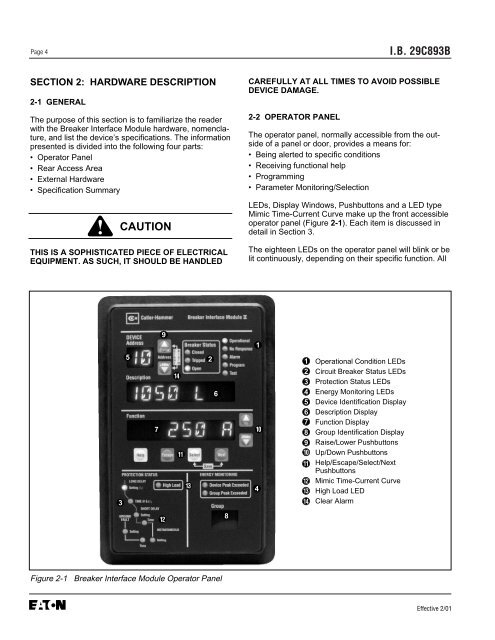Breaker Interface Module II - Eaton Canada
Breaker Interface Module II - Eaton Canada
Breaker Interface Module II - Eaton Canada
Create successful ePaper yourself
Turn your PDF publications into a flip-book with our unique Google optimized e-Paper software.
Page 4<br />
SECTION 2: HARDWARE DESCRIPTION<br />
2-1 GENERAL<br />
The purpose of this section is to familiarize the reader<br />
with the <strong>Breaker</strong> <strong>Interface</strong> <strong>Module</strong> hardware, nomenclature,<br />
and list the device’s specifications. The information<br />
presented is divided into the following four parts:<br />
• Operator Panel<br />
• Rear Access Area<br />
• External Hardware<br />
• Specification Summary<br />
! CAUTION<br />
THIS IS A SOPHISTICATED PIECE OF ELECTRICAL<br />
EQUIPMENT. AS SUCH, IT SHOULD BE HANDLED<br />
3<br />
5<br />
Figure 2-1 <strong>Breaker</strong> <strong>Interface</strong> <strong>Module</strong> Operator Panel<br />
7<br />
9<br />
12<br />
14<br />
11<br />
13<br />
2<br />
6<br />
8<br />
I.B. 29C893B<br />
CAREFULLY AT ALL TIMES TO AVOID POSSIBLE<br />
DEVICE DAMAGE.<br />
2-2 OPERATOR PANEL<br />
The operator panel, normally accessible from the outside<br />
of a panel or door, provides a means for:<br />
• Being alerted to specific conditions<br />
• Receiving functional help<br />
• Programming<br />
• Parameter Monitoring/Selection<br />
LEDs, Display Windows, Pushbuttons and a LED type<br />
Mimic Time-Current Curve make up the front accessible<br />
operator panel (Figure 2-1). Each item is discussed in<br />
detail in Section 3.<br />
The eighteen LEDs on the operator panel will blink or be<br />
lit continuously, depending on their specific function. All<br />
1<br />
10<br />
4<br />
1<br />
2<br />
3<br />
4<br />
5<br />
6<br />
7<br />
8<br />
9<br />
10<br />
11<br />
12<br />
13<br />
14<br />
Operational Condition LEDs<br />
Circuit <strong>Breaker</strong> Status LEDs<br />
Protection Status LEDs<br />
Energy Monitoring LEDs<br />
Device Identification Display<br />
Description Display<br />
Function Display<br />
Group Identification Display<br />
Raise/Lower Pushbuttons<br />
Up/Down Pushbuttons<br />
Help/Escape/Select/Next<br />
Pushbuttons<br />
Mimic Time-Current Curve<br />
High Load LED<br />
Clear Alarm<br />
Effective 2/01