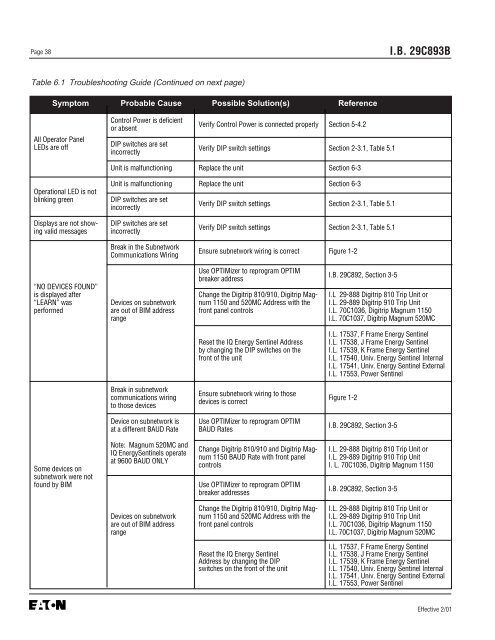Breaker Interface Module II - Eaton Canada
Breaker Interface Module II - Eaton Canada
Breaker Interface Module II - Eaton Canada
Create successful ePaper yourself
Turn your PDF publications into a flip-book with our unique Google optimized e-Paper software.
Page 38<br />
Table 6.1 Troubleshooting Guide (Continued on next page)<br />
Symptom Probable Cause Possible Solution(s) Reference<br />
All Operator Panel<br />
LEDs are off<br />
Control Power is deficient<br />
or absent<br />
DIP switches are set<br />
incorrectly<br />
Verify Control Power is connected properly Section 5-4.2<br />
Verify DIP switch settings Section 2-3.1, Table 5.1<br />
Unit is malfunctioning Replace the unit Section 6-3<br />
Unit is malfunctioning Replace the unit Section 6-3<br />
Operational LED is not<br />
blinking green DIP switches are set<br />
incorrectly<br />
Verify DIP switch settings Section 2-3.1, Table 5.1<br />
Displays are not show- DIP switches are set<br />
ing valid messages incorrectly<br />
Break in the Subnetwork<br />
Communications Wiring<br />
Verify DIP switch settings Section 2-3.1, Table 5.1<br />
Ensure subnetwork wiring is correct Figure 1-2<br />
I.B. 29C893B<br />
Use OPTIMizer to reprogram OPTIM<br />
breaker address<br />
I.B. 29C892, Section 3-5<br />
“NO DEVICES FOUND”<br />
is displayed after Change the Digitrip 810/910, Digitrip Mag- I.L 29-888 Digitrip 810 Trip Unit or<br />
“LEARN” was Devices on subnetwork num 1150 and 520MC Address with the I.L. 29-889 Digitrip 910 Trip Unit<br />
performed are out of BIM address front panel controls I.L. 70C1036, Digitrip Magnum 1150<br />
range I.L. 70C1037, Digitrip Magnum 520MC<br />
Break in subnetwork<br />
communications wiring<br />
to those devices<br />
I.L. 17537, F Frame Energy Sentinel<br />
Reset the IQ Energy Sentinel Address I.L. 17538, J Frame Energy Sentinel<br />
by changing the DIP switches on the I.L. 17539, K Frame Energy Sentinel<br />
front of the unit I.L. 17540, Univ. Energy Sentinel Internal<br />
I.L. 17541, Univ. Energy Sentinel External<br />
I.L. 17553, Power Sentinel<br />
Ensure subnetwork wiring to those<br />
devices is correct<br />
Device on subnetwork is Use OPTIMizer to reprogram OPTIM<br />
at a different BAUD Rate BAUD Rates<br />
Figure 1-2<br />
I.B. 29C892, Section 3-5<br />
Some devices on<br />
subnetwork were not<br />
Note: Magnum 520MC and<br />
IQ EnergySentinels operate<br />
at 9600 BAUD ONLY<br />
Change Digitrip 810/910 and Digitrip Magnum<br />
1150 BAUD Rate with front panel<br />
controls<br />
I.L. 29-888 Digitrip 810 Trip Unit or<br />
I.L. 29-889 Digitrip 910 Trip Unit<br />
I. L. 70C1036, Digitrip Magnum 1150<br />
found by BIM Use OPTIMizer to reprogram OPTIM<br />
breaker addresses<br />
I.B. 29C892, Section 3-5<br />
Change the Digitrip 810/910, Digitrip Mag- I.L. 29-888 Digitrip 810 Trip Unit or<br />
Devices on subnetwork num 1150 and 520MC Address with the I.L. 29-889 Digitrip 910 Trip Unit<br />
are out of BIM address front panel controls I.L. 70C1036, Digitrip Magnum 1150<br />
range I.L. 70C1037, Digitrip Magnum 520MC<br />
I.L. 17537, F Frame Energy Sentinel<br />
Reset the IQ Energy Sentinel I.L. 17538, J Frame Energy Sentinel<br />
Address by changing the DIP I.L. 17539, K Frame Energy Sentinel<br />
switches on the front of the unit I.L. 17540, Univ. Energy Sentinel Internal<br />
I.L. 17541, Univ. Energy Sentinel External<br />
I.L. 17553, Power Sentinel<br />
Effective 2/01