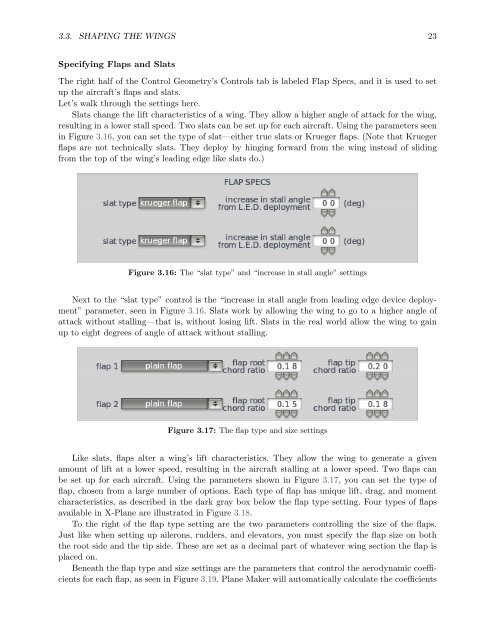Download the Plane Maker Manual - X-Plane
Download the Plane Maker Manual - X-Plane
Download the Plane Maker Manual - X-Plane
Create successful ePaper yourself
Turn your PDF publications into a flip-book with our unique Google optimized e-Paper software.
3.3. SHAPING THE WINGS 23<br />
Specifying Flaps and Slats<br />
The right half of <strong>the</strong> Control Geometry’s Controls tab is labeled Flap Specs, and it is used to set<br />
up <strong>the</strong> aircraft’s flaps and slats.<br />
Let’s walk through <strong>the</strong> settings here.<br />
Slats change <strong>the</strong> lift characteristics of a wing. They allow a higher angle of attack for <strong>the</strong> wing,<br />
resulting in a lower stall speed. Two slats can be set up for each aircraft. Using <strong>the</strong> parameters seen<br />
in Figure 3.16, you can set <strong>the</strong> type of slat—ei<strong>the</strong>r true slats or Krueger flaps. (Note that Krueger<br />
flaps are not technically slats. They deploy by hinging forward from <strong>the</strong> wing instead of sliding<br />
from <strong>the</strong> top of <strong>the</strong> wing’s leading edge like slats do.)<br />
Figure 3.16: The “slat type” and “increase in stall angle” settings<br />
Next to <strong>the</strong> “slat type” control is <strong>the</strong> “increase in stall angle from leading edge device deployment”<br />
parameter, seen in Figure 3.16. Slats work by allowing <strong>the</strong> wing to go to a higher angle of<br />
attack without stalling—that is, without losing lift. Slats in <strong>the</strong> real world allow <strong>the</strong> wing to gain<br />
up to eight degrees of angle of attack without stalling.<br />
Figure 3.17: The flap type and size settings<br />
Like slats, flaps alter a wing’s lift characteristics. They allow <strong>the</strong> wing to generate a given<br />
amount of lift at a lower speed, resulting in <strong>the</strong> aircraft stalling at a lower speed. Two flaps can<br />
be set up for each aircraft. Using <strong>the</strong> parameters shown in Figure 3.17, you can set <strong>the</strong> type of<br />
flap, chosen from a large number of options. Each type of flap has unique lift, drag, and moment<br />
characteristics, as described in <strong>the</strong> dark gray box below <strong>the</strong> flap type setting. Four types of flaps<br />
available in X-<strong>Plane</strong> are illustrated in Figure 3.18.<br />
To <strong>the</strong> right of <strong>the</strong> flap type setting are <strong>the</strong> two parameters controlling <strong>the</strong> size of <strong>the</strong> flaps.<br />
Just like when setting up ailerons, rudders, and elevators, you must specify <strong>the</strong> flap size on both<br />
<strong>the</strong> root side and <strong>the</strong> tip side. These are set as a decimal part of whatever wing section <strong>the</strong> flap is<br />
placed on.<br />
Beneath <strong>the</strong> flap type and size settings are <strong>the</strong> parameters that control <strong>the</strong> aerodynamic coefficients<br />
for each flap, as seen in Figure 3.19. <strong>Plane</strong> <strong>Maker</strong> will automatically calculate <strong>the</strong> coefficients