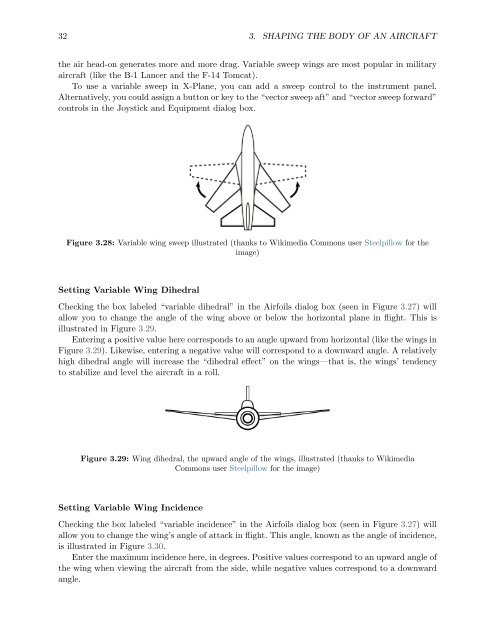Download the Plane Maker Manual - X-Plane
Download the Plane Maker Manual - X-Plane
Download the Plane Maker Manual - X-Plane
Create successful ePaper yourself
Turn your PDF publications into a flip-book with our unique Google optimized e-Paper software.
32 3. SHAPING THE BODY OF AN AIRCRAFT<br />
<strong>the</strong> air head-on generates more and more drag. Variable sweep wings are most popular in military<br />
aircraft (like <strong>the</strong> B-1 Lancer and <strong>the</strong> F-14 Tomcat).<br />
To use a variable sweep in X-<strong>Plane</strong>, you can add a sweep control to <strong>the</strong> instrument panel.<br />
Alternatively, you could assign a button or key to <strong>the</strong> “vector sweep aft” and “vector sweep forward”<br />
controls in <strong>the</strong> Joystick and Equipment dialog box.<br />
Figure 3.28: Variable wing sweep illustrated (thanks to Wikimedia Commons user Steelpillow for <strong>the</strong><br />
image)<br />
Setting Variable Wing Dihedral<br />
Checking <strong>the</strong> box labeled “variable dihedral” in <strong>the</strong> Airfoils dialog box (seen in Figure 3.27) will<br />
allow you to change <strong>the</strong> angle of <strong>the</strong> wing above or below <strong>the</strong> horizontal plane in flight. This is<br />
illustrated in Figure 3.29.<br />
Entering a positive value here corresponds to an angle upward from horizontal (like <strong>the</strong> wings in<br />
Figure 3.29). Likewise, entering a negative value will correspond to a downward angle. A relatively<br />
high dihedral angle will increase <strong>the</strong> “dihedral effect” on <strong>the</strong> wings—that is, <strong>the</strong> wings’ tendency<br />
to stabilize and level <strong>the</strong> aircraft in a roll.<br />
Figure 3.29: Wing dihedral, <strong>the</strong> upward angle of <strong>the</strong> wings, illustrated (thanks to Wikimedia<br />
Commons user Steelpillow for <strong>the</strong> image)<br />
Setting Variable Wing Incidence<br />
Checking <strong>the</strong> box labeled “variable incidence” in <strong>the</strong> Airfoils dialog box (seen in Figure 3.27) will<br />
allow you to change <strong>the</strong> wing’s angle of attack in flight. This angle, known as <strong>the</strong> angle of incidence,<br />
is illustrated in Figure 3.30.<br />
Enter <strong>the</strong> maximum incidence here, in degrees. Positive values correspond to an upward angle of<br />
<strong>the</strong> wing when viewing <strong>the</strong> aircraft from <strong>the</strong> side, while negative values correspond to a downward<br />
angle.