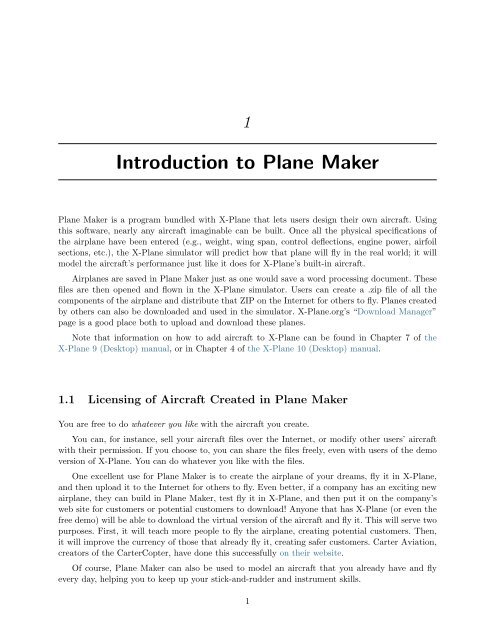Download the Plane Maker Manual - X-Plane
Download the Plane Maker Manual - X-Plane
Download the Plane Maker Manual - X-Plane
You also want an ePaper? Increase the reach of your titles
YUMPU automatically turns print PDFs into web optimized ePapers that Google loves.
1<br />
Introduction to <strong>Plane</strong> <strong>Maker</strong><br />
<strong>Plane</strong> <strong>Maker</strong> is a program bundled with X-<strong>Plane</strong> that lets users design <strong>the</strong>ir own aircraft. Using<br />
this software, nearly any aircraft imaginable can be built. Once all <strong>the</strong> physical specifications of<br />
<strong>the</strong> airplane have been entered (e.g., weight, wing span, control deflections, engine power, airfoil<br />
sections, etc.), <strong>the</strong> X-<strong>Plane</strong> simulator will predict how that plane will fly in <strong>the</strong> real world; it will<br />
model <strong>the</strong> aircraft’s performance just like it does for X-<strong>Plane</strong>’s built-in aircraft.<br />
Airplanes are saved in <strong>Plane</strong> <strong>Maker</strong> just as one would save a word processing document. These<br />
files are <strong>the</strong>n opened and flown in <strong>the</strong> X-<strong>Plane</strong> simulator. Users can create a .zip file of all <strong>the</strong><br />
components of <strong>the</strong> airplane and distribute that ZIP on <strong>the</strong> Internet for o<strong>the</strong>rs to fly. <strong>Plane</strong>s created<br />
by o<strong>the</strong>rs can also be downloaded and used in <strong>the</strong> simulator. X-<strong>Plane</strong>.org’s “<strong>Download</strong> Manager”<br />
page is a good place both to upload and download <strong>the</strong>se planes.<br />
Note that information on how to add aircraft to X-<strong>Plane</strong> can be found in Chapter 7 of <strong>the</strong><br />
X-<strong>Plane</strong> 9 (Desktop) manual, or in Chapter 4 of <strong>the</strong> X-<strong>Plane</strong> 10 (Desktop) manual.<br />
1.1 Licensing of Aircraft Created in <strong>Plane</strong> <strong>Maker</strong><br />
You are free to do whatever you like with <strong>the</strong> aircraft you create.<br />
You can, for instance, sell your aircraft files over <strong>the</strong> Internet, or modify o<strong>the</strong>r users’ aircraft<br />
with <strong>the</strong>ir permission. If you choose to, you can share <strong>the</strong> files freely, even with users of <strong>the</strong> demo<br />
version of X-<strong>Plane</strong>. You can do whatever you like with <strong>the</strong> files.<br />
One excellent use for <strong>Plane</strong> <strong>Maker</strong> is to create <strong>the</strong> airplane of your dreams, fly it in X-<strong>Plane</strong>,<br />
and <strong>the</strong>n upload it to <strong>the</strong> Internet for o<strong>the</strong>rs to fly. Even better, if a company has an exciting new<br />
airplane, <strong>the</strong>y can build in <strong>Plane</strong> <strong>Maker</strong>, test fly it in X-<strong>Plane</strong>, and <strong>the</strong>n put it on <strong>the</strong> company’s<br />
web site for customers or potential customers to download! Anyone that has X-<strong>Plane</strong> (or even <strong>the</strong><br />
free demo) will be able to download <strong>the</strong> virtual version of <strong>the</strong> aircraft and fly it. This will serve two<br />
purposes. First, it will teach more people to fly <strong>the</strong> airplane, creating potential customers. Then,<br />
it will improve <strong>the</strong> currency of those that already fly it, creating safer customers. Carter Aviation,<br />
creators of <strong>the</strong> CarterCopter, have done this successfully on <strong>the</strong>ir website.<br />
Of course, <strong>Plane</strong> <strong>Maker</strong> can also be used to model an aircraft that you already have and fly<br />
every day, helping you to keep up your stick-and-rudder and instrument skills.<br />
1