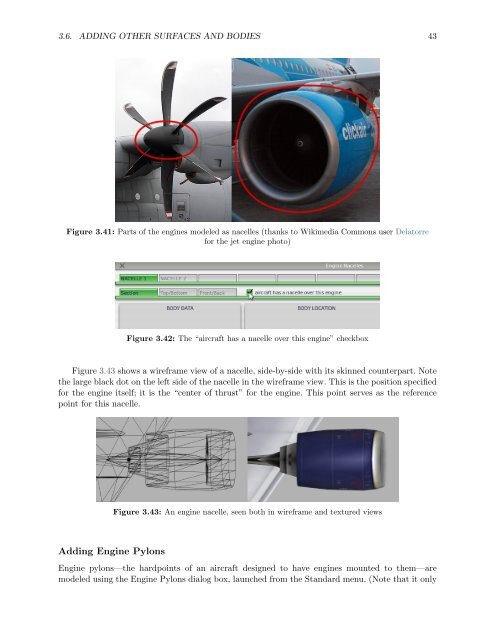Download the Plane Maker Manual - X-Plane
Download the Plane Maker Manual - X-Plane
Download the Plane Maker Manual - X-Plane
Create successful ePaper yourself
Turn your PDF publications into a flip-book with our unique Google optimized e-Paper software.
3.6. ADDING OTHER SURFACES AND BODIES 43<br />
Figure 3.41: Parts of <strong>the</strong> engines modeled as nacelles (thanks to Wikimedia Commons user Delatorre<br />
for <strong>the</strong> jet engine photo)<br />
Figure 3.42: The “aircraft has a nacelle over this engine” checkbox<br />
Figure 3.43 shows a wireframe view of a nacelle, side-by-side with its skinned counterpart. Note<br />
<strong>the</strong> large black dot on <strong>the</strong> left side of <strong>the</strong> nacelle in <strong>the</strong> wireframe view. This is <strong>the</strong> position specified<br />
for <strong>the</strong> engine itself; it is <strong>the</strong> “center of thrust” for <strong>the</strong> engine. This point serves as <strong>the</strong> reference<br />
point for this nacelle.<br />
Adding Engine Pylons<br />
Figure 3.43: An engine nacelle, seen both in wireframe and textured views<br />
Engine pylons—<strong>the</strong> hardpoints of an aircraft designed to have engines mounted to <strong>the</strong>m—are<br />
modeled using <strong>the</strong> Engine Pylons dialog box, launched from <strong>the</strong> Standard menu. (Note that it only