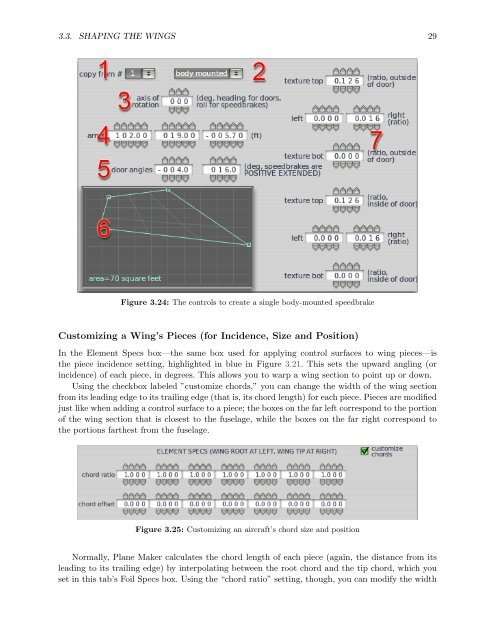Download the Plane Maker Manual - X-Plane
Download the Plane Maker Manual - X-Plane
Download the Plane Maker Manual - X-Plane
You also want an ePaper? Increase the reach of your titles
YUMPU automatically turns print PDFs into web optimized ePapers that Google loves.
3.3. SHAPING THE WINGS 29<br />
Figure 3.24: The controls to create a single body-mounted speedbrake<br />
Customizing a Wing’s Pieces (for Incidence, Size and Position)<br />
In <strong>the</strong> Element Specs box—<strong>the</strong> same box used for applying control surfaces to wing pieces—is<br />
<strong>the</strong> piece incidence setting, highlighted in blue in Figure 3.21. This sets <strong>the</strong> upward angling (or<br />
incidence) of each piece, in degrees. This allows you to warp a wing section to point up or down.<br />
Using <strong>the</strong> checkbox labeled ”customize chords,” you can change <strong>the</strong> width of <strong>the</strong> wing section<br />
from its leading edge to its trailing edge (that is, its chord length) for each piece. Pieces are modified<br />
just like when adding a control surface to a piece; <strong>the</strong> boxes on <strong>the</strong> far left correspond to <strong>the</strong> portion<br />
of <strong>the</strong> wing section that is closest to <strong>the</strong> fuselage, while <strong>the</strong> boxes on <strong>the</strong> far right correspond to<br />
<strong>the</strong> portions far<strong>the</strong>st from <strong>the</strong> fuselage.<br />
Figure 3.25: Customizing an aircraft’s chord size and position<br />
Normally, <strong>Plane</strong> <strong>Maker</strong> calculates <strong>the</strong> chord length of each piece (again, <strong>the</strong> distance from its<br />
leading to its trailing edge) by interpolating between <strong>the</strong> root chord and <strong>the</strong> tip chord, which you<br />
set in this tab’s Foil Specs box. Using <strong>the</strong> “chord ratio” setting, though, you can modify <strong>the</strong> width