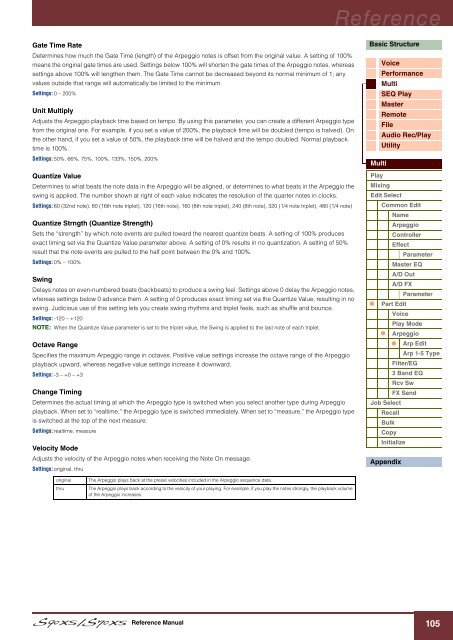S90 XS/S70 XS Reference Manual - zZounds.com
S90 XS/S70 XS Reference Manual - zZounds.com
S90 XS/S70 XS Reference Manual - zZounds.com
Create successful ePaper yourself
Turn your PDF publications into a flip-book with our unique Google optimized e-Paper software.
Gate Time Rate<br />
Determines how much the Gate Time (length) of the Arpeggio notes is offset from the original value. A setting of 100%<br />
means the original gate times are used. Settings below 100% will shorten the gate times of the Arpeggio notes, whereas<br />
settings above 100% will lengthen them. The Gate Time cannot be decreased beyond its normal minimum of 1; any<br />
values outside that range will automatically be limited to the minimum.<br />
Settings: 0 – 200%<br />
Unit Multiply<br />
Adjusts the Arpeggio playback time based on tempo. By using this parameter, you can create a different Arpeggio type<br />
from the original one. For example, if you set a value of 200%, the playback time will be doubled (tempo is halved). On<br />
the other hand, if you set a value of 50%, the playback time will be halved and the tempo doubled. Normal playback<br />
time is 100%.<br />
Settings: 50%, 66%, 75%, 100%, 133%, 150%, 200%<br />
Quantize Value<br />
Determines to what beats the note data in the Arpeggio will be aligned, or determines to what beats in the Arpeggio the<br />
swing is applied. The number shown at right of each value indicates the resolution of the quarter notes in clocks.<br />
Settings: 60 (32nd note), 80 (16th note triplet), 120 (16th note), 160 (8th note triplet), 240 (8th note), 320 (1/4 note triplet), 480 (1/4 note)<br />
Quantize Strngth (Quantize Strength)<br />
Sets the “strength” by which note events are pulled toward the nearest quantize beats. A setting of 100% produces<br />
exact timing set via the Quantize Value parameter above. A setting of 0% results in no quantization. A setting of 50%<br />
result that the note events are pulled to the half point between the 0% and 100%.<br />
Settings: 0% – 100%<br />
Swing<br />
Delays notes on even-numbered beats (backbeats) to produce a swing feel. Settings above 0 delay the Arpeggio notes,<br />
whereas settings below 0 advance them. A setting of 0 produces exact timing set via the Quantize Value, resulting in no<br />
swing. Judicious use of this setting lets you create swing rhythms and triplet feels, such as shuffle and bounce.<br />
Settings: -120 – +120<br />
NOTE: When the Quantize Value parameter is set to the triplet value, the Swing is applied to the last note of each triplet.<br />
Octave Range<br />
Specifies the maximum Arpeggio range in octaves. Positive value settings increase the octave range of the Arpeggio<br />
playback upward, whereas negative value settings increase it downward.<br />
Settings: -3 – +0 – +3<br />
Change Timing<br />
Determines the actual timing at which the Arpeggio type is switched when you select another type during Arpeggio<br />
playback. When set to “realtime,” the Arpeggio type is switched immediately. When set to “measure,” the Arpeggio type<br />
is switched at the top of the next measure.<br />
Settings: realtime, measure<br />
Velocity Mode<br />
Adjusts the velocity of the Arpeggio notes when receiving the Note On message.<br />
Settings: original, thru<br />
original The Arpeggio plays back at the preset velocities included in the Arpeggio sequence data.<br />
thru The Arpeggio plays back according to the velocity of your playing. For example, if you play the notes strongly, the playback volume<br />
of the Arpeggio increases.<br />
<strong>Reference</strong> <strong>Manual</strong><br />
<strong>Reference</strong><br />
Basic Structure<br />
Multi<br />
Voice<br />
Performance<br />
Multi<br />
SEQ Play<br />
Master<br />
Remote<br />
File<br />
Audio Rec/Play<br />
Utility<br />
Play<br />
Mixing<br />
Edit Select<br />
Common Edit<br />
Name<br />
Arpeggio<br />
Controller<br />
Effect<br />
Parameter<br />
Master EQ<br />
A/D Out<br />
A/D FX<br />
Parameter<br />
Part Edit<br />
Voice<br />
Play Mode<br />
Arpeggio<br />
Arp Edit<br />
Arp 1-5 Type<br />
Filter/EG<br />
3 Band EQ<br />
Rcv Sw<br />
FX Send<br />
Job Select<br />
Recall<br />
Bulk<br />
Copy<br />
Initialize<br />
Appendix<br />
105