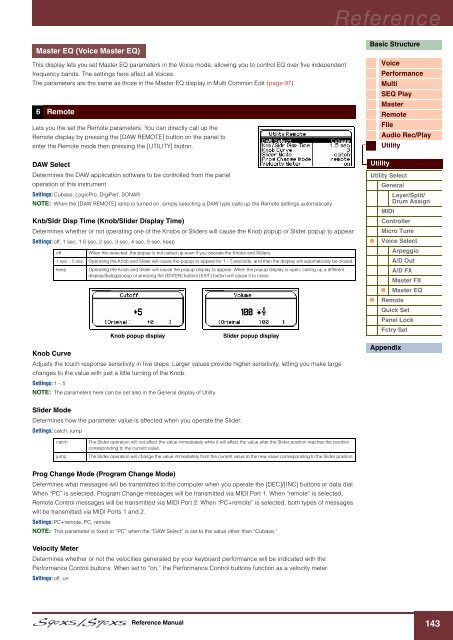S90 XS/S70 XS Reference Manual - zZounds.com
S90 XS/S70 XS Reference Manual - zZounds.com
S90 XS/S70 XS Reference Manual - zZounds.com
Create successful ePaper yourself
Turn your PDF publications into a flip-book with our unique Google optimized e-Paper software.
Master EQ (Voice Master EQ)<br />
This display lets you set Master EQ parameters in the Voice mode, allowing you to control EQ over five independent<br />
frequency bands. The settings here affect all Voices.<br />
The parameters are the same as those in the Master EQ display in Multi Common Edit (page 97).<br />
6 Remote<br />
Lets you the set the Remote parameters. You can directly call up the<br />
Remote display by pressing the [DAW REMOTE] button on the panel to<br />
enter the Remote mode then pressing the [UTILITY] button.<br />
DAW Select<br />
Determines the DAW application software to be controlled from the panel<br />
operation of this instrument.<br />
Settings: Cubase, LogicPro, DigiPerf, SONAR<br />
NOTE: When the [DAW REMOTE] lamp is turned on, simply selecting a DAW type calls up the Remote settings automatically.<br />
Knb/Sldr Disp Time (Knob/Slider Display Time)<br />
Determines whether or not operating one of the Knobs or Sliders will cause the Knob popup or Slider popup to appear.<br />
Settings: off, 1 sec, 1.5 sec, 2 sec, 3 sec, 4 sec, 5 sec, keep<br />
Knob Curve<br />
Adjusts the touch response sensitivity in five steps. Larger values provide higher sensitivity, letting you make large<br />
changes to the value with just a little turning of the Knob.<br />
Settings: 1 – 5<br />
NOTE: The parameters here can be set also in the General display of Utility.<br />
Slider Mode<br />
Determines how the parameter value is affected when you operate the Slider.<br />
Settings: catch, jump<br />
Prog Change Mode (Program Change Mode)<br />
Determines what messages will be transmitted to the <strong>com</strong>puter when you operate the [DEC]/[INC] buttons or data dial.<br />
When “PC” is selected, Program Change messages will be transmitted via MIDI Port 1. When “remote” is selected,<br />
Remote Control messages will be transmitted via MIDI Port 2. When “PC+remote” is selected, both types of messages<br />
will be transmitted via MIDI Ports 1 and 2.<br />
Settings: PC+remote, PC, remote<br />
NOTE: This parameter is fixed to “PC” when the “DAW Select” is set to the value other than “Cubase.”<br />
Velocity Meter<br />
Determines whether or not the velocities generated by your keyboard performance will be indicated with the<br />
Performance Control buttons. When set to “on,” the Performance Control buttons function as a velocity meter.<br />
Settings: off, on<br />
off When this selected, the popup is not called up even if you operate the Knobs and Sliders.<br />
1 sec – 5 sec Operating the Knob and Slider will cause the popup to appear for 1 – 5 seconds, and then the display will automatically be closed.<br />
keep Operating the Knob and Slider will cause the popup display to appear. When the popup display is open, calling up a different<br />
display/dialog/popup or pressing the [ENTER] button/ [EXIT] button will cause it to close.<br />
Knob popup display Slider popup display<br />
catch The Slider operation will not affect the value immediately while it will affect the value after the Slider position reaches the position<br />
corresponding to the current value.<br />
jump The Slider operation will change the value immediately from the current value to the new value corresponding to the Slider position.<br />
<strong>Reference</strong> <strong>Manual</strong><br />
<strong>Reference</strong><br />
Basic Structure<br />
Voice<br />
Performance<br />
Multi<br />
SEQ Play<br />
Master<br />
Remote<br />
File<br />
Utility<br />
Audio Rec/Play<br />
Utility<br />
Utility Select<br />
General<br />
Layer/Split/<br />
Drum Assign<br />
MIDI<br />
Controller<br />
Micro Tune<br />
Voice Select<br />
Arpeggio<br />
A/D Out<br />
A/D FX<br />
Master FX<br />
Master EQ<br />
Remote<br />
Quick Set<br />
Panel Lock<br />
Fctry Set<br />
Appendix<br />
143