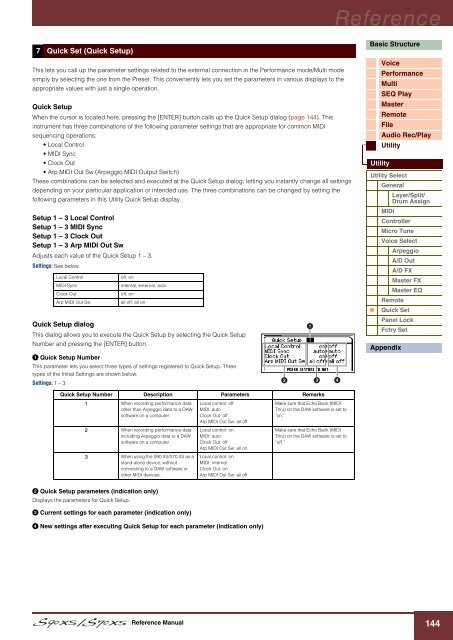S90 XS/S70 XS Reference Manual - zZounds.com
S90 XS/S70 XS Reference Manual - zZounds.com
S90 XS/S70 XS Reference Manual - zZounds.com
Create successful ePaper yourself
Turn your PDF publications into a flip-book with our unique Google optimized e-Paper software.
7 Quick Set (Quick Setup)<br />
This lets you call up the parameter settings related to the external connection in the Performance mode/Multi mode<br />
simply by selecting the one from the Preset. This conveniently lets you set the parameters in various displays to the<br />
appropriate values with just a single operation.<br />
Quick Setup<br />
When the cursor is located here, pressing the [ENTER] button calls up the Quick Setup dialog (page 144). This<br />
instrument has three <strong>com</strong>binations of the following parameter settings that are appropriate for <strong>com</strong>mon MIDI<br />
sequencing operations:<br />
• Local Control<br />
• MIDI Sync<br />
• Clock Out<br />
• Arp MIDI Out Sw (Arpeggio MIDI Output Switch)<br />
These <strong>com</strong>binations can be selected and executed at the Quick Setup dialog, letting you instantly change all settings<br />
depending on your particular application or intended use. The three <strong>com</strong>binations can be changed by setting the<br />
following parameters in this Utility Quick Setup display.<br />
Setup 1 – 3 Local Control<br />
Setup 1 – 3 MIDI Sync<br />
Setup 1 – 3 Clock Out<br />
Setup 1 – 3 Arp MIDI Out Sw<br />
Adjusts each value of the Quick Setup 1 – 3.<br />
Settings: See below.<br />
Local Control off, on<br />
MIDI Sync internal, external, auto<br />
Clock Out off, on<br />
Arp MIDI Out Sw all off, all on<br />
Quick Setup dialog<br />
This dialog allows you to execute the Quick Setup by selecting the Quick Setup<br />
Number and pressing the [ENTER] button.<br />
1 Quick Setup Number<br />
This parameter lets you select three types of settings registered to Quick Setup. Three<br />
types of the Initial Settings are shown below.<br />
Settings: 1 – 3<br />
Quick Setup Number Description Parameters Remarks<br />
2 Quick Setup parameters (indication only)<br />
Displays the parameters for Quick Setup.<br />
1 When recording performance data<br />
other than Arpeggio data to a DAW<br />
software on a <strong>com</strong>puter.<br />
2 When recording performance data<br />
including Arpeggio data to a DAW<br />
software on a <strong>com</strong>puter.<br />
3 When using the <strong>S90</strong> <strong>XS</strong>/<strong>S70</strong> <strong>XS</strong> as a<br />
stand-alone device, without<br />
connecting to a DAW software or<br />
other MIDI devices.<br />
3 Current settings for each parameter (indication only)<br />
<strong>Reference</strong> <strong>Manual</strong><br />
Local control: off<br />
MIDI: auto<br />
Clock Out: off<br />
Arp MIDI Out Sw: all off<br />
Local control: on<br />
MIDI: auto<br />
Clock Out: off<br />
Arp MIDI Out Sw: all on<br />
Local control: on<br />
MIDI: internal<br />
Clock Out: on<br />
Arp MIDI Out Sw: all off<br />
4 New settings after executing Quick Setup for each parameter (indication only)<br />
Make sure that Echo Back (MIDI<br />
Thru) on the DAW software is set to<br />
“on.”<br />
Make sure that Echo Back (MIDI<br />
Thru) on the DAW software is set to<br />
“off.”<br />
<strong>Reference</strong><br />
Basic Structure<br />
Voice<br />
Performance<br />
Multi<br />
SEQ Play<br />
Master<br />
Remote<br />
File<br />
Utility<br />
Audio Rec/Play<br />
Utility<br />
Utility Select<br />
General<br />
Layer/Split/<br />
Drum Assign<br />
MIDI<br />
Controller<br />
Micro Tune<br />
Voice Select<br />
Arpeggio<br />
A/D Out<br />
A/D FX<br />
Master FX<br />
Master EQ<br />
Remote<br />
Quick Set<br />
Panel Lock<br />
Fctry Set<br />
Appendix<br />
144