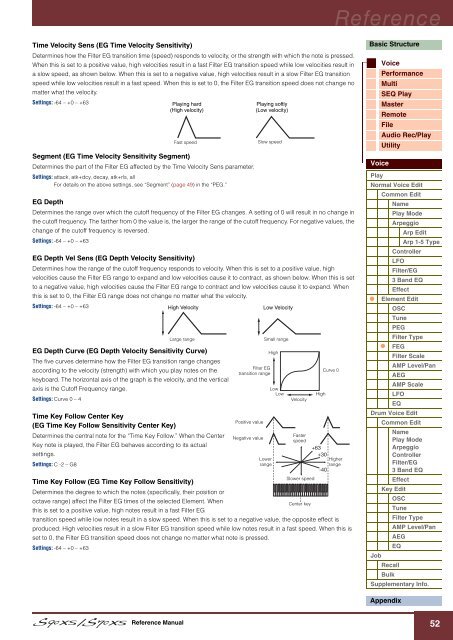S90 XS/S70 XS Reference Manual - zZounds.com
S90 XS/S70 XS Reference Manual - zZounds.com
S90 XS/S70 XS Reference Manual - zZounds.com
Create successful ePaper yourself
Turn your PDF publications into a flip-book with our unique Google optimized e-Paper software.
Time Velocity Sens (EG Time Velocity Sensitivity)<br />
Determines how the Filter EG transition time (speed) responds to velocity, or the strength with which the note is pressed.<br />
When this is set to a positive value, high velocities result in a fast Filter EG transition speed while low velocities result in<br />
a slow speed, as shown below. When this is set to a negative value, high velocities result in a slow Filter EG transition<br />
speed while low velocities result in a fast speed. When this is set to 0, the Filter EG transition speed does not change no<br />
matter what the velocity.<br />
Settings: -64 – +0 – +63<br />
Playing hard<br />
Playing softly<br />
(High velocity)<br />
(Low velocity)<br />
Segment (EG Time Velocity Sensitivity Segment)<br />
Determines the part of the Filter EG affected by the Time Velocity Sens parameter.<br />
Settings: attack, atk+dcy, decay, atk+rls, all<br />
For details on the above settings, see “Segment” (page 49) in the “PEG.”<br />
EG Depth<br />
Determines the range over which the cutoff frequency of the Filter EG changes. A setting of 0 will result in no change in<br />
the cutoff frequency. The farther from 0 the value is, the larger the range of the cutoff frequency. For negative values, the<br />
change of the cutoff frequency is reversed.<br />
Settings: -64 – +0 – +63<br />
EG Depth Vel Sens (EG Depth Velocity Sensitivity)<br />
Determines how the range of the cutoff frequency responds to velocity. When this is set to a positive value, high<br />
velocities cause the Filter EG range to expand and low velocities cause it to contract, as shown below. When this is set<br />
to a negative value, high velocities cause the Filter EG range to contract and low velocities cause it to expand. When<br />
this is set to 0, the Filter EG range does not change no matter what the velocity.<br />
Settings: -64 – +0 – +63<br />
EG Depth Curve (EG Depth Velocity Sensitivity Curve)<br />
The five curves determine how the Filter EG transition range changes<br />
according to the velocity (strength) with which you play notes on the<br />
keyboard. The horizontal axis of the graph is the velocity, and the vertical<br />
axis is the Cutoff Frequency range.<br />
Settings: Curve 0 – 4<br />
Time Key Follow Center Key<br />
(EG Time Key Follow Sensitivity Center Key)<br />
Determines the central note for the “Time Key Follow.” When the Center<br />
Key note is played, the Filter EG behaves according to its actual<br />
settings.<br />
Settings: C -2 – G8<br />
Time Key Follow (EG Time Key Follow Sensitivity)<br />
Determines the degree to which the notes (specifically, their position or<br />
octave range) affect the Filter EG times of the selected Element. When<br />
Center key<br />
this is set to a positive value, high notes result in a fast Filter EG<br />
transition speed while low notes result in a slow speed. When this is set to a negative value, the opposite effect is<br />
produced: High velocities result in a slow Filter EG transition speed while low notes result in a fast speed. When this is<br />
set to 0, the Filter EG transition speed does not change no matter what note is pressed.<br />
Settings: -64 – +0 – +63<br />
<strong>Reference</strong> <strong>Manual</strong><br />
Fast speed<br />
Slow speed<br />
High Velocity Low Velocity<br />
Large range Small range<br />
Filter EG<br />
transition range<br />
Positive value<br />
Negative value<br />
Lower<br />
range<br />
High<br />
Low<br />
Low<br />
Velocity<br />
Faster<br />
speed<br />
Slower speed<br />
High<br />
Curve 0<br />
+63<br />
+30<br />
Higher<br />
range<br />
-40<br />
<strong>Reference</strong><br />
Basic Structure<br />
Voice<br />
Performance<br />
Multi<br />
SEQ Play<br />
Master<br />
Remote<br />
File<br />
Voice<br />
Audio Rec/Play<br />
Utility<br />
Play<br />
Normal Voice Edit<br />
Common Edit<br />
Name<br />
Play Mode<br />
Arpeggio<br />
Arp Edit<br />
Arp 1-5 Type<br />
Controller<br />
LFO<br />
Filter/EG<br />
3 Band EQ<br />
Effect<br />
Element Edit<br />
OSC<br />
Tune<br />
PEG<br />
Filter Type<br />
FEG<br />
Filter Scale<br />
AMP Level/Pan<br />
AEG<br />
AMP Scale<br />
LFO<br />
EQ<br />
Drum Voice Edit<br />
Common Edit<br />
Name<br />
Play Mode<br />
Arpeggio<br />
Controller<br />
Filter/EG<br />
3 Band EQ<br />
Effect<br />
Key Edit<br />
OSC<br />
Tune<br />
Filter Type<br />
AMP Level/Pan<br />
AEG<br />
EQ<br />
Job<br />
Recall<br />
Bulk<br />
Supplementary Info.<br />
Appendix<br />
52