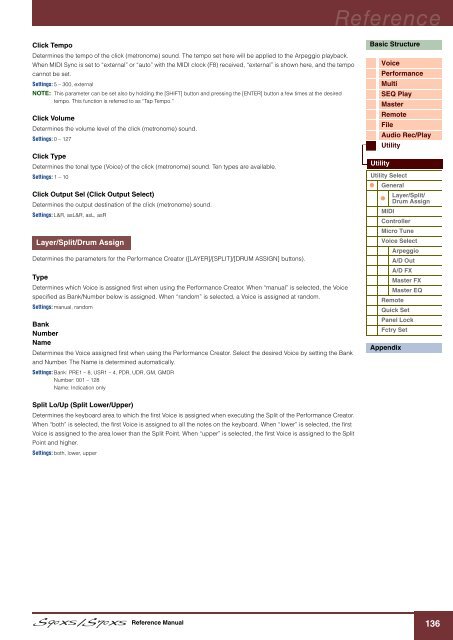S90 XS/S70 XS Reference Manual - zZounds.com
S90 XS/S70 XS Reference Manual - zZounds.com
S90 XS/S70 XS Reference Manual - zZounds.com
Create successful ePaper yourself
Turn your PDF publications into a flip-book with our unique Google optimized e-Paper software.
Click Tempo<br />
Determines the tempo of the click (metronome) sound. The tempo set here will be applied to the Arpeggio playback.<br />
When MIDI Sync is set to “external” or “auto” with the MIDI clock (F8) received, “external” is shown here, and the tempo<br />
cannot be set.<br />
Settings: 5 – 300, external<br />
NOTE: This parameter can be set also by holding the [SHIFT] button and pressing the [ENTER] button a few times at the desired<br />
tempo. This function is referred to as “Tap Tempo.”<br />
Click Volume<br />
Determines the volume level of the click (metronome) sound.<br />
Settings: 0 – 127<br />
Click Type<br />
Determines the tonal type (Voice) of the click (metronome) sound. Ten types are available.<br />
Settings: 1 – 10<br />
Click Output Sel (Click Output Select)<br />
Determines the output destination of the click (metronome) sound.<br />
Settings: L&R, asL&R, asL, asR<br />
Layer/Split/Drum Assign<br />
Determines the parameters for the Performance Creator ([LAYER]/[SPLIT]/[DRUM ASSIGN] buttons).<br />
Type<br />
Determines which Voice is assigned first when using the Performance Creator. When “manual” is selected, the Voice<br />
specified as Bank/Number below is assigned. When “random” is selected, a Voice is assigned at random.<br />
Settings: manual, random<br />
Bank<br />
Number<br />
Name<br />
Determines the Voice assigned first when using the Performance Creator. Select the desired Voice by setting the Bank<br />
and Number. The Name is determined automatically.<br />
Settings: Bank: PRE1 – 8, USR1 – 4, PDR, UDR, GM, GMDR<br />
Number: 001 – 128<br />
Name: Indication only<br />
Split Lo/Up (Split Lower/Upper)<br />
Determines the keyboard area to which the first Voice is assigned when executing the Split of the Performance Creator.<br />
When “both” is selected, the first Voice is assigned to all the notes on the keyboard. When “lower” is selected, the first<br />
Voice is assigned to the area lower than the Split Point. When “upper” is selected, the first Voice is assigned to the Split<br />
Point and higher.<br />
Settings: both, lower, upper<br />
<strong>Reference</strong> <strong>Manual</strong><br />
<strong>Reference</strong><br />
Basic Structure<br />
Voice<br />
Performance<br />
Multi<br />
SEQ Play<br />
Master<br />
Remote<br />
File<br />
Utility<br />
Audio Rec/Play<br />
Utility<br />
Utility Select<br />
General<br />
Layer/Split/<br />
Drum Assign<br />
MIDI<br />
Controller<br />
Micro Tune<br />
Voice Select<br />
Arpeggio<br />
A/D Out<br />
A/D FX<br />
Master FX<br />
Master EQ<br />
Remote<br />
Quick Set<br />
Panel Lock<br />
Fctry Set<br />
Appendix<br />
136