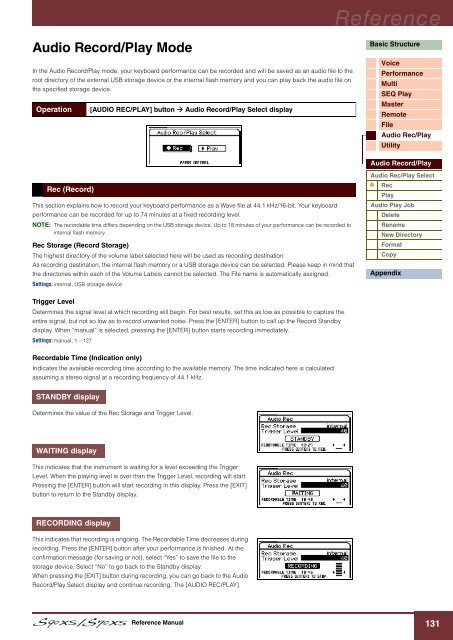S90 XS/S70 XS Reference Manual - zZounds.com
S90 XS/S70 XS Reference Manual - zZounds.com
S90 XS/S70 XS Reference Manual - zZounds.com
Create successful ePaper yourself
Turn your PDF publications into a flip-book with our unique Google optimized e-Paper software.
Audio Record/Play Mode<br />
In the Audio Record/Play mode, your keyboard performance can be recorded and will be saved as an audio file to the<br />
root directory of the external USB storage device or the internal flash memory and you can play back the audio file on<br />
the specified storage device.<br />
Operation [AUDIO REC/PLAY] button Audio Record/Play Select display<br />
Rec (Record)<br />
This section explains how to record your keyboard performance as a Wave file at 44.1 kHz/16-bit. Your keyboard<br />
performance can be recorded for up to 74 minutes at a fixed recording level.<br />
NOTE: The recordable time differs depending on the USB storage device. Up to 18 minutes of your performance can be recorded to<br />
internal flash memory.<br />
Rec Storage (Record Storage)<br />
The highest directory of the volume label selected here will be used as recording destination.<br />
As recording destination, the internal flash memory or a USB storage device can be selected. Please keep in mind that<br />
the directories within each of the Volume Labels cannot be selected. The File name is automatically assigned.<br />
Settings: internal, USB storage device<br />
Trigger Level<br />
Determines the signal level at which recording will begin. For best results, set this as low as possible to capture the<br />
entire signal, but not so low as to record unwanted noise. Press the [ENTER] button to call up the Record Standby<br />
display. When “manual” is selected, pressing the [ENTER] button starts recording immediately.<br />
Settings: manual, 1 – 127<br />
Recordable Time (Indication only)<br />
Indicates the available recording time according to the available memory. The time indicated here is calculated<br />
assuming a stereo signal at a recording frequency of 44.1 kHz.<br />
STANDBY display<br />
Determines the value of the Rec Storage and Trigger Level.<br />
WAITING display<br />
This indicates that the instrument is waiting for a level exceeding the Trigger<br />
Level. When the playing level is over than the Trigger Level, recording will start.<br />
Pressing the [ENTER] button will start recording in this display. Press the [EXIT]<br />
button to return to the Standby display.<br />
RECORDING display<br />
This indicates that recording is ongoing. The Recordable Time decreases during<br />
recording. Press the [ENTER] button after your performance is finished. At the<br />
confirmation message (for saving or not), select “Yes” to save the file to the<br />
storage device. Select “No” to go back to the Standby display.<br />
When pressing the [EXIT] button during recording, you can go back to the Audio<br />
Record/Play Select display and continue recording. The [AUDIO REC/PLAY]<br />
<strong>Reference</strong> <strong>Manual</strong><br />
<strong>Reference</strong><br />
Basic Structure<br />
Voice<br />
Performance<br />
Multi<br />
SEQ Play<br />
Master<br />
Remote<br />
File<br />
Audio Rec/Play<br />
Utility<br />
Audio Record/Play<br />
Audio Rec/Play Select<br />
Rec<br />
Play<br />
Audio Play Job<br />
Delete<br />
Rename<br />
New Directory<br />
Format<br />
Copy<br />
Appendix<br />
131