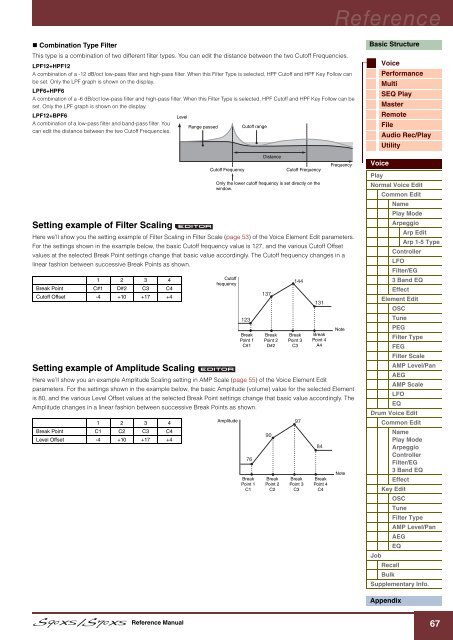S90 XS/S70 XS Reference Manual - zZounds.com
S90 XS/S70 XS Reference Manual - zZounds.com
S90 XS/S70 XS Reference Manual - zZounds.com
Create successful ePaper yourself
Turn your PDF publications into a flip-book with our unique Google optimized e-Paper software.
Combination Type Filter<br />
This type is a <strong>com</strong>bination of two different filter types. You can edit the distance between the two Cutoff Frequencies.<br />
LPF12+HPF12<br />
A <strong>com</strong>bination of a -12 dB/oct low-pass filter and high-pass filter. When this Filter Type is selected, HPF Cutoff and HPF Key Follow can<br />
be set. Only the LPF graph is shown on the display.<br />
LPF6+HPF6<br />
A <strong>com</strong>bination of a -6 dB/oct low-pass filter and high-pass filter. When this Filter Type is selected, HPF Cutoff and HPF Key Follow can be<br />
set. Only the LPF graph is shown on the display.<br />
LPF12+BPF6<br />
A <strong>com</strong>bination of a low-pass filter and band-pass filter. You<br />
can edit the distance between the two Cutoff Frequencies.<br />
Setting example of Filter Scaling<br />
Here we’ll show you the setting example of Filter Scaling in Filter Scale (page 53) of the Voice Element Edit parameters.<br />
For the settings shown in the example below, the basic Cutoff frequency value is 127, and the various Cutoff Offset<br />
values at the selected Break Point settings change that basic value accordingly. The Cutoff frequency changes in a<br />
linear fashion between successive Break Points as shown.<br />
1 2 3 4<br />
Break Point C#1 D#2 C3 C4<br />
Cutoff Offset -4 +10 +17 +4<br />
Setting example of Amplitude Scaling<br />
Here we’ll show you an example Amplitude Scaling setting in AMP Scale (page 55) of the Voice Element Edit<br />
parameters. For the settings shown in the example below, the basic Amplitude (volume) value for the selected Element<br />
is 80, and the various Level Offset values at the selected Break Point settings change that basic value accordingly. The<br />
Amplitude changes in a linear fashion between successive Break Points as shown.<br />
1 2 3 4<br />
Break Point C1 C2 C3 C4<br />
Level Offset -4 +10 +17 +4<br />
Level<br />
<strong>Reference</strong> <strong>Manual</strong><br />
Range passed Cutoff range<br />
Distance<br />
Cutoff Frequency Cutoff Frequency<br />
Only the lower cutoff frequency is set directly on the<br />
window.<br />
Cutoff<br />
frequency<br />
Amplitude<br />
123<br />
Break<br />
Point 1<br />
C#1<br />
76<br />
Break<br />
Point 1<br />
C1<br />
137<br />
Break<br />
Point 2<br />
D#2<br />
90<br />
Break<br />
Point 2<br />
C2<br />
144<br />
Break<br />
Point 3<br />
C3<br />
97<br />
Break<br />
Point 3<br />
C3<br />
131<br />
Break<br />
Point 4<br />
A4<br />
84<br />
Break<br />
Point 4<br />
C4<br />
<strong>Reference</strong><br />
Frequency<br />
Note<br />
Note<br />
Basic Structure<br />
Voice<br />
Performance<br />
Multi<br />
SEQ Play<br />
Master<br />
Remote<br />
File<br />
Voice<br />
Audio Rec/Play<br />
Utility<br />
Play<br />
Normal Voice Edit<br />
Common Edit<br />
Name<br />
Play Mode<br />
Arpeggio<br />
Arp Edit<br />
Arp 1-5 Type<br />
Controller<br />
LFO<br />
Filter/EG<br />
3 Band EQ<br />
Effect<br />
Element Edit<br />
OSC<br />
Tune<br />
PEG<br />
Filter Type<br />
FEG<br />
Filter Scale<br />
AMP Level/Pan<br />
AEG<br />
AMP Scale<br />
LFO<br />
EQ<br />
Drum Voice Edit<br />
Common Edit<br />
Name<br />
Play Mode<br />
Arpeggio<br />
Controller<br />
Filter/EG<br />
3 Band EQ<br />
Effect<br />
Key Edit<br />
OSC<br />
Tune<br />
Filter Type<br />
AMP Level/Pan<br />
AEG<br />
EQ<br />
Job<br />
Recall<br />
Bulk<br />
Supplementary Info.<br />
Appendix<br />
67