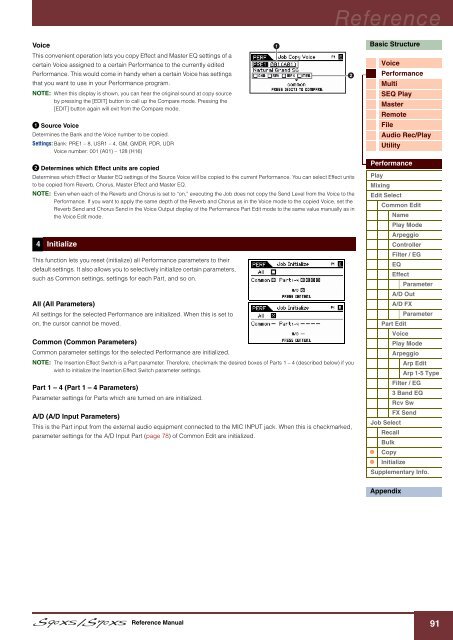S90 XS/S70 XS Reference Manual - zZounds.com
S90 XS/S70 XS Reference Manual - zZounds.com
S90 XS/S70 XS Reference Manual - zZounds.com
You also want an ePaper? Increase the reach of your titles
YUMPU automatically turns print PDFs into web optimized ePapers that Google loves.
Voice<br />
This convenient operation lets you copy Effect and Master EQ settings of a<br />
certain Voice assigned to a certain Performance to the currently edited<br />
Performance. This would <strong>com</strong>e in handy when a certain Voice has settings<br />
that you want to use in your Performance program.<br />
NOTE: When this display is shown, you can hear the original sound at copy source<br />
by pressing the [EDIT] button to call up the Compare mode. Pressing the<br />
[EDIT] button again will exit from the Compare mode.<br />
1 Source Voice<br />
Determines the Bank and the Voice number to be copied.<br />
Settings: Bank: PRE1 – 8, USR1 – 4, GM, GMDR, PDR, UDR<br />
Voice number: 001 (A01) – 128 (H16)<br />
2 Determines which Effect units are copied<br />
Determines which Effect or Master EQ settings of the Source Voice will be copied to the current Performance. You can select Effect units<br />
to be copied from Reverb, Chorus, Master Effect and Master EQ.<br />
NOTE: Even when each of the Reverb and Chorus is set to “on,” executing the Job does not copy the Send Level from the Voice to the<br />
Performance. If you want to apply the same depth of the Reverb and Chorus as in the Voice mode to the copied Voice, set the<br />
Reverb Send and Chorus Send in the Voice Output display of the Performance Part Edit mode to the same value manually as in<br />
the Voice Edit mode.<br />
4 Initialize<br />
This function lets you reset (initialize) all Performance parameters to their<br />
default settings. It also allows you to selectively initialize certain parameters,<br />
such as Common settings, settings for each Part, and so on.<br />
All (All Parameters)<br />
All settings for the selected Performance are initialized. When this is set to<br />
on, the cursor cannot be moved.<br />
Common (Common Parameters)<br />
Common parameter settings for the selected Performance are initialized.<br />
NOTE: The Insertion Effect Switch is a Part parameter. Therefore, checkmark the desired boxes of Parts 1 – 4 (described below) if you<br />
wish to initialize the Insertion Effect Switch parameter settings.<br />
Part 1 – 4 (Part 1 – 4 Parameters)<br />
Parameter settings for Parts which are turned on are initialized.<br />
A/D (A/D Input Parameters)<br />
This is the Part input from the external audio equipment connected to the MIC INPUT jack. When this is checkmarked,<br />
parameter settings for the A/D Input Part (page 78) of Common Edit are initialized.<br />
<strong>Reference</strong> <strong>Manual</strong><br />
<strong>Reference</strong><br />
Basic Structure<br />
Voice<br />
Performance<br />
Multi<br />
SEQ Play<br />
Master<br />
Remote<br />
File<br />
Audio Rec/Play<br />
Utility<br />
Performance<br />
Play<br />
Mixing<br />
Edit Select<br />
Common Edit<br />
Name<br />
Play Mode<br />
Arpeggio<br />
Controller<br />
Filter / EG<br />
EQ<br />
Effect<br />
Parameter<br />
A/D Out<br />
A/D FX<br />
Parameter<br />
Part Edit<br />
Voice<br />
Play Mode<br />
Arpeggio<br />
Arp Edit<br />
Arp 1-5 Type<br />
Filter / EG<br />
3 Band EQ<br />
Rcv Sw<br />
FX Send<br />
Job Select<br />
Recall<br />
Bulk<br />
Copy<br />
Initialize<br />
Supplementary Info.<br />
Appendix<br />
91