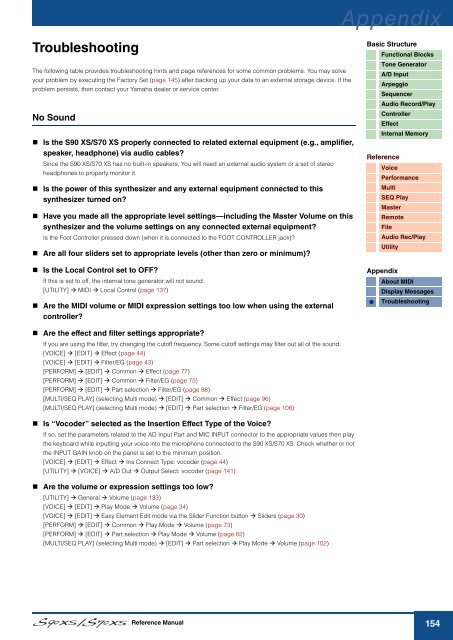S90 XS/S70 XS Reference Manual - zZounds.com
S90 XS/S70 XS Reference Manual - zZounds.com
S90 XS/S70 XS Reference Manual - zZounds.com
Create successful ePaper yourself
Turn your PDF publications into a flip-book with our unique Google optimized e-Paper software.
Troubleshooting<br />
The following table provides troubleshooting hints and page references for some <strong>com</strong>mon problems. You may solve<br />
your problem by executing the Factory Set (page 145) after backing up your data to an external storage device. If the<br />
problem persists, then contact your Yamaha dealer or service center.<br />
No Sound<br />
Is the <strong>S90</strong> <strong>XS</strong>/<strong>S70</strong> <strong>XS</strong> properly connected to related external equipment (e.g., amplifier,<br />
speaker, headphone) via audio cables?<br />
Since the <strong>S90</strong> <strong>XS</strong>/<strong>S70</strong> <strong>XS</strong> has no built-in speakers, You will need an external audio system or a set of stereo<br />
headphones to properly monitor it.<br />
Is the power of this synthesizer and any external equipment connected to this<br />
synthesizer turned on?<br />
Have you made all the appropriate level settings—including the Master Volume on this<br />
synthesizer and the volume settings on any connected external equipment?<br />
Is the Foot Controller pressed down (when it is connected to the FOOT CONTROLLER jack)?<br />
Are all four sliders set to appropriate levels (other than zero or minimum)?<br />
Is the Local Control set to OFF?<br />
If this is set to off, the internal tone generator will not sound.<br />
[UTILITY] MIDI Local Control (page 137)<br />
Are the MIDI volume or MIDI expression settings too low when using the external<br />
controller?<br />
Are the effect and filter settings appropriate?<br />
If you are using the filter, try changing the cutoff frequency. Some cutoff settings may filter out all of the sound.<br />
[VOICE] [EDIT] Effect (page 44)<br />
[VOICE] [EDIT] Filter/EG (page 43)<br />
[PERFORM] [EDIT] Common Effect (page 77)<br />
[PERFORM] [EDIT] Common Filter/EG (page 75)<br />
[PERFORM] [EDIT] Part selection Filter/EG (page 88)<br />
[MULTI/SEQ PLAY] (selecting Multi mode) [EDIT] Common Effect (page 96)<br />
[MULTI/SEQ PLAY] (selecting Multi mode) [EDIT] Part selection Filter/EG (page 108)<br />
Is “Vocoder” selected as the Insertion Effect Type of the Voice?<br />
If so, set the parameters related to the AD Input Part and MIC INPUT connector to the appropriate values then play<br />
the keyboard while inputting your voice into the microphone connected to the <strong>S90</strong> <strong>XS</strong>/<strong>S70</strong> <strong>XS</strong>. Check whether or not<br />
the INPUT GAIN knob on the panel is set to the minimum position.<br />
[VOICE] [EDIT] Effect Ins Connect Type: vocoder (page 44)<br />
[UTILITY] [VOICE] A/D Out Output Select: vocoder (page 141)<br />
Are the volume or expression settings too low?<br />
[UTILITY] General Volume (page 133)<br />
[VOICE] [EDIT] Play Mode Volume (page 34)<br />
[VOICE] [EDIT] Easy Element Edit mode via the Slider Function button Sliders (page 30)<br />
[PERFORM] [EDIT] Common Play Mode Volume (page 73)<br />
[PERFORM] [EDIT] Part selection Play Mode Volume (page 82)<br />
[MULTI/SEQ PLAY] (selecting Multi mode) [EDIT] Part selection Play Mode Volume (page 102)<br />
<strong>Reference</strong> <strong>Manual</strong><br />
Appendix<br />
Basic Structure<br />
Functional Blocks<br />
Tone Generator<br />
A/D Input<br />
Arpeggio<br />
Sequencer<br />
Audio Record/Play<br />
Controller<br />
Effect<br />
Internal Memory<br />
<strong>Reference</strong><br />
Voice<br />
Performance<br />
Multi<br />
SEQ Play<br />
Master<br />
Remote<br />
File<br />
Audio Rec/Play<br />
Utility<br />
Appendix<br />
About MIDI<br />
Display Messages<br />
Troubleshooting<br />
154