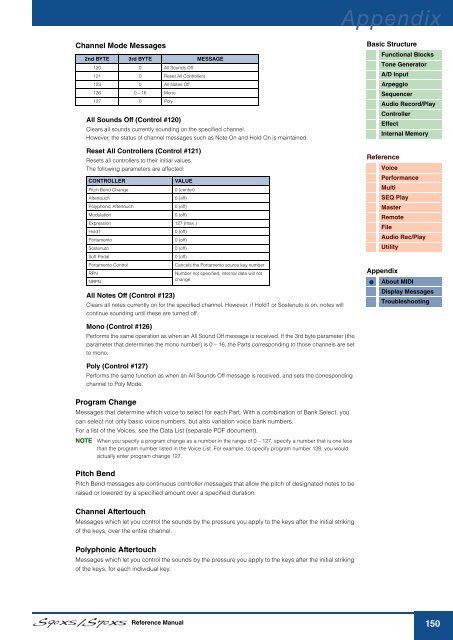S90 XS/S70 XS Reference Manual - zZounds.com
S90 XS/S70 XS Reference Manual - zZounds.com
S90 XS/S70 XS Reference Manual - zZounds.com
You also want an ePaper? Increase the reach of your titles
YUMPU automatically turns print PDFs into web optimized ePapers that Google loves.
Channel Mode Messages<br />
2nd BYTE 3rd BYTE MESSAGE<br />
120 0 All Sounds Off<br />
121 0 Reset All Controllers<br />
123 0 All Notes Off<br />
126 0 – 16 Mono<br />
127 0 Poly<br />
All Sounds Off (Control #120)<br />
Clears all sounds currently sounding on the specified channel.<br />
However, the status of channel messages such as Note On and Hold On is maintained.<br />
Reset All Controllers (Control #121)<br />
Resets all controllers to their initial values.<br />
The following parameters are affected:<br />
CONTROLLER VALUE<br />
Pitch Bend Change 0 (center)<br />
Aftertouch 0 (off)<br />
Polyphonic Aftertouch 0 (off)<br />
Modulation 0 (off)<br />
Expression 127 (max.)<br />
Hold1 0 (off)<br />
Portamento 0 (off)<br />
Sostenuto 0 (off)<br />
Soft Pedal 0 (off)<br />
Portamento Control Cancels the Portamento source key number<br />
RPN Number not specified; internal data will not<br />
change<br />
NRPN<br />
All Notes Off (Control #123)<br />
Clears all notes currently on for the specified channel. However, if Hold1 or Sostenuto is on, notes will<br />
continue sounding until these are turned off.<br />
Mono (Control #126)<br />
Performs the same operation as when an All Sound Off message is received. If the 3rd byte parameter (the<br />
parameter that determines the mono number) is 0 – 16, the Parts corresponding to those channels are set<br />
to mono.<br />
Poly (Control #127)<br />
Performs the same function as when an All Sounds Off message is received, and sets the corresponding<br />
channel to Poly Mode.<br />
Program Change<br />
Messages that determine which voice to select for each Part. With a <strong>com</strong>bination of Bank Select, you<br />
can select not only basic voice numbers, but also variation voice bank numbers.<br />
For a list of the Voices, see the Data List (separate PDF document).<br />
NOTE When you specify a program change as a number in the range of 0 – 127, specify a number that is one less<br />
than the program number listed in the Voice List. For example, to specify program number 128, you would<br />
actually enter program change 127.<br />
Pitch Bend<br />
Pitch Bend messages are continuous controller messages that allow the pitch of designated notes to be<br />
raised or lowered by a specified amount over a specified duration.<br />
Channel Aftertouch<br />
Messages which let you control the sounds by the pressure you apply to the keys after the initial striking<br />
of the keys, over the entire channel.<br />
Polyphonic Aftertouch<br />
Messages which let you control the sounds by the pressure you apply to the keys after the initial striking<br />
of the keys, for each individual key.<br />
<strong>Reference</strong> <strong>Manual</strong><br />
Appendix<br />
Basic Structure<br />
Functional Blocks<br />
Tone Generator<br />
A/D Input<br />
Arpeggio<br />
Sequencer<br />
Audio Record/Play<br />
Controller<br />
Effect<br />
Internal Memory<br />
<strong>Reference</strong><br />
Voice<br />
Performance<br />
Multi<br />
SEQ Play<br />
Master<br />
Remote<br />
File<br />
Audio Rec/Play<br />
Utility<br />
Appendix<br />
About MIDI<br />
Display Messages<br />
Troubleshooting<br />
150