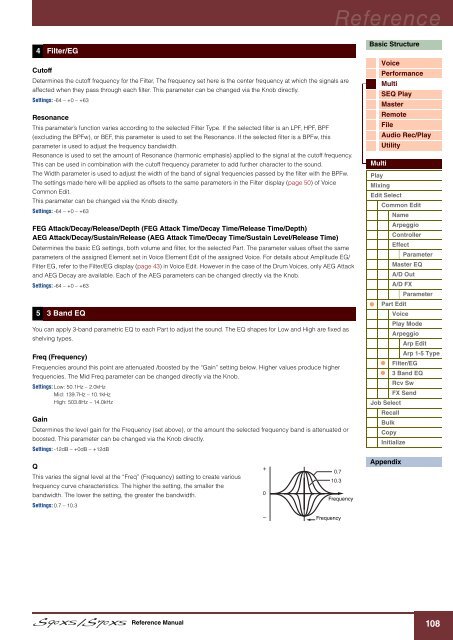S90 XS/S70 XS Reference Manual - zZounds.com
S90 XS/S70 XS Reference Manual - zZounds.com
S90 XS/S70 XS Reference Manual - zZounds.com
You also want an ePaper? Increase the reach of your titles
YUMPU automatically turns print PDFs into web optimized ePapers that Google loves.
4 Filter/EG<br />
Cutoff<br />
Determines the cutoff frequency for the Filter, The frequency set here is the center frequency at which the signals are<br />
affected when they pass through each filter. This parameter can be changed via the Knob directly.<br />
Settings: -64 – +0 – +63<br />
Resonance<br />
This parameter’s function varies according to the selected Filter Type. If the selected filter is an LPF, HPF, BPF<br />
(excluding the BPFw), or BEF, this parameter is used to set the Resonance. If the selected filter is a BPFw, this<br />
parameter is used to adjust the frequency bandwidth.<br />
Resonance is used to set the amount of Resonance (harmonic emphasis) applied to the signal at the cutoff frequency.<br />
This can be used in <strong>com</strong>bination with the cutoff frequency parameter to add further character to the sound.<br />
The Width parameter is used to adjust the width of the band of signal frequencies passed by the filter with the BPFw.<br />
The settings made here will be applied as offsets to the same parameters in the Filter display (page 50) of Voice<br />
Common Edit.<br />
This parameter can be changed via the Knob directly.<br />
Settings: -64 – +0 – +63<br />
FEG Attack/Decay/Release/Depth (FEG Attack Time/Decay Time/Release Time/Depth)<br />
AEG Attack/Decay/Sustain/Release (AEG Attack Time/Decay Time/Sustain Level/Release Time)<br />
Determines the basic EG settings, both volume and filter, for the selected Part. The parameter values offset the same<br />
parameters of the assigned Element set in Voice Element Edit of the assigned Voice. For details about Amplitude EG/<br />
Filter EG, refer to the Filter/EG display (page 43) in Voice Edit. However in the case of the Drum Voices, only AEG Attack<br />
and AEG Decay are available. Each of the AEG parameters can be changed directly via the Knob.<br />
Settings: -64 – +0 – +63<br />
5 3 Band EQ<br />
You can apply 3-band parametric EQ to each Part to adjust the sound. The EQ shapes for Low and High are fixed as<br />
shelving types.<br />
Freq (Frequency)<br />
Frequencies around this point are attenuated /boosted by the “Gain” setting below. Higher values produce higher<br />
frequencies. The Mid Freq parameter can be changed directly via the Knob.<br />
Settings: Low: 50.1Hz – 2.0kHz<br />
Mid: 139.7Hz – 10.1kHz<br />
High: 503.8Hz – 14.0kHz<br />
Gain<br />
Determines the level gain for the Frequency (set above), or the amount the selected frequency band is attenuated or<br />
boosted. This parameter can be changed via the Knob directly.<br />
Settings: -12dB – +0dB – +12dB<br />
Q<br />
This varies the signal level at the “Freq” (Frequency) setting to create various<br />
frequency curve characteristics. The higher the setting, the smaller the<br />
bandwidth. The lower the setting, the greater the bandwidth.<br />
Settings: 0.7 – 10.3<br />
<strong>Reference</strong> <strong>Manual</strong><br />
+<br />
0<br />
–<br />
<strong>Reference</strong><br />
0.7<br />
10.3<br />
Frequency<br />
Frequency<br />
Basic Structure<br />
Multi<br />
Voice<br />
Performance<br />
Multi<br />
SEQ Play<br />
Master<br />
Remote<br />
File<br />
Audio Rec/Play<br />
Utility<br />
Play<br />
Mixing<br />
Edit Select<br />
Common Edit<br />
Name<br />
Arpeggio<br />
Controller<br />
Effect<br />
Parameter<br />
Master EQ<br />
A/D Out<br />
A/D FX<br />
Parameter<br />
Part Edit<br />
Voice<br />
Play Mode<br />
Arpeggio<br />
Arp Edit<br />
Arp 1-5 Type<br />
Filter/EG<br />
3 Band EQ<br />
Rcv Sw<br />
FX Send<br />
Job Select<br />
Recall<br />
Bulk<br />
Copy<br />
Initialize<br />
Appendix<br />
108