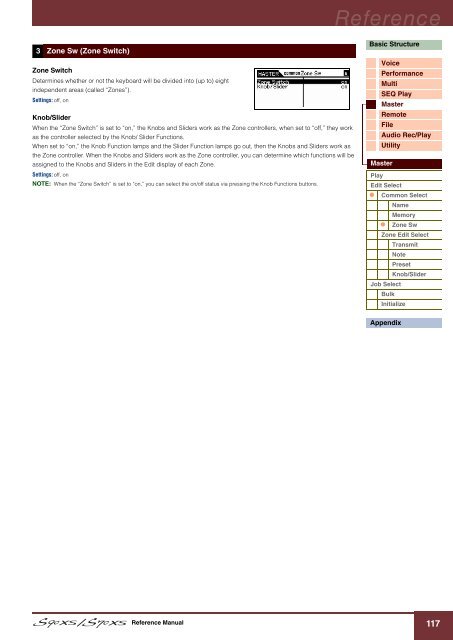S90 XS/S70 XS Reference Manual - zZounds.com
S90 XS/S70 XS Reference Manual - zZounds.com
S90 XS/S70 XS Reference Manual - zZounds.com
You also want an ePaper? Increase the reach of your titles
YUMPU automatically turns print PDFs into web optimized ePapers that Google loves.
3 Zone Sw (Zone Switch)<br />
Zone Switch<br />
Determines whether or not the keyboard will be divided into (up to) eight<br />
independent areas (called “Zones”).<br />
Settings: off, on<br />
Knob/Slider<br />
When the “Zone Switch” is set to “on,” the Knobs and Sliders work as the Zone controllers, when set to “off,” they work<br />
as the controller selected by the Knob/ Slider Functions.<br />
When set to “on,” the Knob Function lamps and the Slider Function lamps go out, then the Knobs and Sliders work as<br />
the Zone controller. When the Knobs and Sliders work as the Zone controller, you can determine which functions will be<br />
assigned to the Knobs and Sliders in the Edit display of each Zone.<br />
Settings: off, on<br />
NOTE: When the “Zone Switch” is set to “on,” you can select the on/off status via pressing the Knob Functions buttons.<br />
<strong>Reference</strong> <strong>Manual</strong><br />
<strong>Reference</strong><br />
Basic Structure<br />
Voice<br />
Performance<br />
Multi<br />
SEQ Play<br />
Master<br />
Remote<br />
File<br />
Audio Rec/Play<br />
Utility<br />
Master<br />
Play<br />
Edit Select<br />
Common Select<br />
Name<br />
Memory<br />
Zone Sw<br />
Zone Edit Select<br />
Transmit<br />
Note<br />
Preset<br />
Knob/Slider<br />
Job Select<br />
Bulk<br />
Initialize<br />
Appendix<br />
117