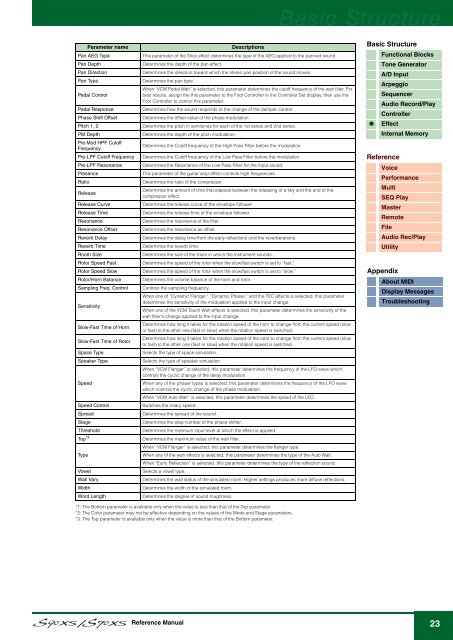S90 XS/S70 XS Reference Manual - zZounds.com
S90 XS/S70 XS Reference Manual - zZounds.com
S90 XS/S70 XS Reference Manual - zZounds.com
Create successful ePaper yourself
Turn your PDF publications into a flip-book with our unique Google optimized e-Paper software.
Parameter name Descriptions<br />
Pan AEG Type This parameter of the Slice effect determines the type of the AEG applied to the panned sound.<br />
Pan Depth Determines the depth of the pan effect.<br />
Pan Direction Determines the direction toward which the stereo pan position of the sound moves.<br />
Pan Type Determines the pan type.<br />
Pedal Control<br />
When “VCM Pedal Wah” is selected, this parameter determines the cutoff frequency of the wah filter. For<br />
best results, assign the this parameter to the Foot Controller in the Controller Set display, then use the<br />
Foot Controller to control this parameter.<br />
Pedal Response Determines how the sound responds to the change of the damper control.<br />
Phase Shift Offset Determines the offset value of the phase modulation.<br />
Pitch 1, 2 Determines the pitch in semitones for each of the 1st series and 2nd series.<br />
PM Depth Determines the depth of the pitch modulation.<br />
Pre Mod HPF Cutoff<br />
Frequency<br />
Determines the Cutoff frequency of the High Pass Filter before the modulation.<br />
Pre-LPF Cutoff Frequency Determines the Cutoff frequency of the Low Pass Filter before the modulation.<br />
Pre-LPF Resonance Determines the Resonance of the Low Pass Filter for the input sound.<br />
Presence This parameter of the guitar amp effect controls high frequencies.<br />
Ratio Determines the ratio of the <strong>com</strong>pressor.<br />
Release<br />
Determines the amount of time that elapses between the releasing of a key and the end of the<br />
<strong>com</strong>pressor effect.<br />
Release Curve Determines the release curve of the envelope follower.<br />
Release Time Determines the release time of the envelope follower.<br />
Resonance Determines the resonance of the filter.<br />
Resonance Offset Determines the resonance as offset.<br />
Reverb Delay Determines the delay time from the early reflections until the reverberations.<br />
Reverb Time Determines the reverb time.<br />
Room Size Determines the size of the room in which the instrument sounds.<br />
Rotor Speed Fast Determines the speed of the rotor when the slow/fast switch is set to “fast.”<br />
Rotor Speed Slow Determines the speed of the rotor when the slow/fast switch is set to “slow.”<br />
Rotor/Horn Balance Determines the volume balance of the horn and rotor.<br />
Sampling Freq. Control Controls the sampling frequency.<br />
When one of “Dynamic Flanger,” “Dynamic Phaser,” and the TEC effects is selected, this parameter<br />
determines the sensitivity of the modulation applied to the input change.<br />
Sensitivity<br />
When one of the VCM Touch Wah effects is selected, this parameter determines the sensitivity of the<br />
wah filter's change applied to the input change.<br />
Determines how long it takes for the rotation speed of the horn to change from the current speed (slow<br />
Slow-Fast Time of Horn<br />
or fast) to the other one (fast or slow) when the rotation speed is switched.<br />
Determines how long it takes for the rotation speed of the rotor to change from the current speed (slow<br />
Slow-Fast Time of Rotor<br />
or fast) to the other one (fast or slow) when the rotation speed is switched.<br />
Space Type Selects the type of space simulation.<br />
Speaker Type Selects the type of speaker simulation.<br />
When “VCM Flanger” is selected, this parameter determines the frequency of the LFO wave which<br />
controls the cyclic change of the delay modulation.<br />
Speed<br />
When any of the phaser types is selected, this parameter determines the frequency of the LFO wave<br />
which controls the cyclic change of the phase modulation.<br />
When “VCM Auto Wah” is selected, this parameter determines the speed of the LFO.<br />
Speed Control Switches the rotary speed.<br />
Spread Determines the spread of the sound.<br />
Stage Determines the step number of the phase shifter.<br />
Threshold Determines the minimum input level at which the effect is applied.<br />
Top *3<br />
Determines the maximum value of the wah filter.<br />
When “VCM Flanger” is selected, this parameter determines the flanger type.<br />
Type<br />
When any of the wah effects is selected, this parameter determines the type of the Auto Wah.<br />
When “Early Reflection” is selected, this parameter determines the type of the reflection sound.<br />
Vowel Selects a vowel type.<br />
Wall Vary Determines the wall status of the simulated room. Higher settings produces more diffuse reflections.<br />
Width Determines the width of the simulated room.<br />
Word Length Determines the degree of sound roughness.<br />
*1: The Bottom parameter is available only when the value is less than that of the Top parameter.<br />
*2: The Color parameter may not be effective depending on the values of the Mode and Stage parameters.<br />
*3: The Top parameter is available only when the value is more than that of the Bottom parameter.<br />
<strong>Reference</strong> <strong>Manual</strong><br />
Basic Structure<br />
Basic Structure<br />
Functional Blocks<br />
Tone Generator<br />
A/D Input<br />
Arpeggio<br />
Sequencer<br />
Audio Record/Play<br />
Controller<br />
Effect<br />
Internal Memory<br />
<strong>Reference</strong><br />
Voice<br />
Performance<br />
Multi<br />
SEQ Play<br />
Master<br />
Remote<br />
File<br />
Audio Rec/Play<br />
Utility<br />
Appendix<br />
About MIDI<br />
Display Messages<br />
Troubleshooting<br />
23