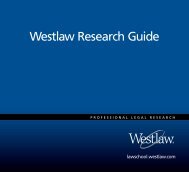ADMINISTRATOR'S GUIDE TO TWEN - Westlaw
ADMINISTRATOR'S GUIDE TO TWEN - Westlaw
ADMINISTRATOR'S GUIDE TO TWEN - Westlaw
You also want an ePaper? Increase the reach of your titles
YUMPU automatically turns print PDFs into web optimized ePapers that Google loves.
8 Researching Using <strong>Westlaw</strong>Next and<br />
<strong>Westlaw</strong><br />
With <strong>TWEN</strong>, you have the added advantage of being able to perform legal research on <strong>Westlaw</strong> and<br />
<strong>Westlaw</strong>Next, the new online legal research system from Thomson Reuters.<br />
Moving between <strong>TWEN</strong> and <strong>Westlaw</strong> or <strong>Westlaw</strong>Next is seamless because the <strong>Westlaw</strong> password and<br />
OnePass username and password that you entered when you signed on to <strong>TWEN</strong> is automatically<br />
recognized and verified when you request information from <strong>Westlaw</strong> or <strong>Westlaw</strong>Next.<br />
Note For more detailed information about using <strong>Westlaw</strong> or <strong>Westlaw</strong>Next, consult the online<br />
Help for <strong>Westlaw</strong> and <strong>Westlaw</strong>Next.<br />
Marking Up Citations in <strong>TWEN</strong> Using <strong>Westlaw</strong>Next<br />
If your students have access to <strong>Westlaw</strong>Next, you can direct links within <strong>TWEN</strong> to <strong>Westlaw</strong>Next by<br />
completing the following steps:<br />
1. Click Modify Course under Display for Faculty Only to display the Modify This Course page.<br />
2. Click Course Elements at the top of the page, then click Modify Citation Mark-Up Settings.<br />
3. Select the Activate <strong>Westlaw</strong>Next Citation Mark-Up check box to direct links from <strong>TWEN</strong> to<br />
<strong>Westlaw</strong>Next.<br />
4. Click Save.<br />
Retrieving a Document on <strong>Westlaw</strong>Next<br />
<strong>Westlaw</strong>Next citations can be embedded in course elements such as document pages, wikis, forums,<br />
calendars, or assignments. Click a citation link to view the full text of the document on <strong>Westlaw</strong>Next.<br />
The document is displayed in a separate browser window.<br />
Note Your students must have access to <strong>Westlaw</strong>Next in order to use <strong>Westlaw</strong>Next in your <strong>TWEN</strong><br />
course. Contact your Academic Account Representative for more information.<br />
Researching Using <strong>Westlaw</strong>Next and <strong>Westlaw</strong> 103