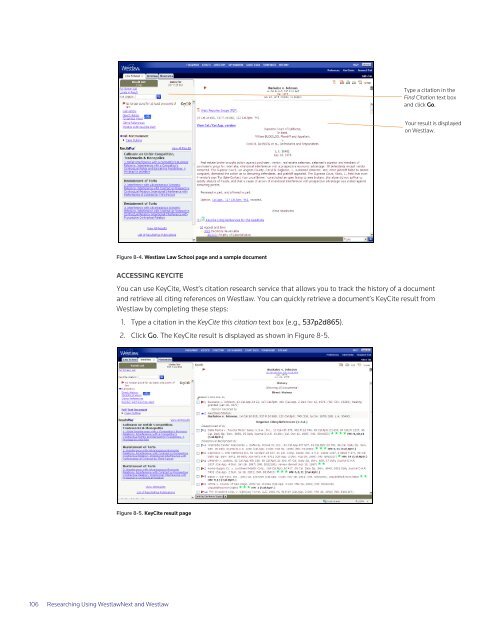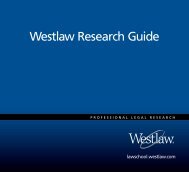ADMINISTRATOR'S GUIDE TO TWEN - Westlaw
ADMINISTRATOR'S GUIDE TO TWEN - Westlaw
ADMINISTRATOR'S GUIDE TO TWEN - Westlaw
You also want an ePaper? Increase the reach of your titles
YUMPU automatically turns print PDFs into web optimized ePapers that Google loves.
106 Researching Using <strong>Westlaw</strong>Next and <strong>Westlaw</strong><br />
Figure 8-4. <strong>Westlaw</strong> Law School page and a sample document<br />
ACCESSING KEYCITE<br />
You can use KeyCite, West’s citation research service that allows you to track the history of a document<br />
and retrieve all citing references on <strong>Westlaw</strong>. You can quickly retrieve a document’s KeyCite result from<br />
<strong>Westlaw</strong> by completing these steps:<br />
1. Type a citation in the KeyCite this citation text box (e.g., 537p2d865).<br />
2. Click Go. The KeyCite result is displayed as shown in Figure 8-5.<br />
Figure 8-5. KeyCite result page<br />
Type a citation in the<br />
Find Citation text box<br />
and click Go.<br />
Your result is displayed<br />
on <strong>Westlaw</strong>.