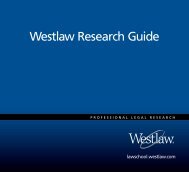ADMINISTRATOR'S GUIDE TO TWEN - Westlaw
ADMINISTRATOR'S GUIDE TO TWEN - Westlaw
ADMINISTRATOR'S GUIDE TO TWEN - Westlaw
Create successful ePaper yourself
Turn your PDF publications into a flip-book with our unique Google optimized e-Paper software.
West Customer Service<br />
<strong>Westlaw</strong> Technical and Search Assistance (available 24 hours a day)<br />
If you have general or technical questions about <strong>Westlaw</strong>, call West Customer Technical Support at<br />
1-800-WESTLAW (1-800-937-8529) or send an e-mail message to west.support@thomson.com.<br />
If you have search questions about <strong>Westlaw</strong>, call the West Reference Attorneys at<br />
1-800-900-WEST (1-800-900-9378) or send an e-mail message to<br />
west.referenceattorneys@thomson.com.<br />
Law students with general, technical, or search questions about <strong>Westlaw</strong> can also send an e-mail message to<br />
west.twensupport@thomson.com.<br />
Accessibility Support<br />
For information on West’s accessibility policy, go to west.thomson.com/accessibility.<br />
Billing and Account Assistance<br />
For billing and account assistance, call 1-800-328-4880.<br />
Billing and account assistance is also available online at west.thomson.com/support.<br />
To manage your <strong>Westlaw</strong> account online, click My Account at west.thomson.com/support.<br />
<strong>Westlaw</strong> Training<br />
For information about Web-based training, telephone training, or in-person training, visit<br />
west.thomson.com/westlaw/training.<br />
Reference Materials<br />
To browse and order free <strong>Westlaw</strong> reference materials, visit west.thomson.com/westlaw/guides. <strong>Westlaw</strong><br />
and other West products also contain valuable online Help.<br />
About This Guide<br />
In this guide, the graphics and step-by-step instructions are based on accessing <strong>Westlaw</strong> and <strong>Westlaw</strong>Next<br />
via the Internet. Because of the evolving nature of Internet technology, there may be recent changes to the<br />
<strong>Westlaw</strong> and <strong>Westlaw</strong>Next interface and functionality that are not reflected in this documentation.<br />
Information in this guide is current through July 2011.<br />
CiteStation, FindLaw, KeyCite, <strong>TWEN</strong>, The West Education Network, WestCheck, WestFind&Print, <strong>Westlaw</strong>, <strong>Westlaw</strong>Next, and <strong>Westlaw</strong> Watch are<br />
registered trademarks of West Publishing Corporation, used herein under license.<br />
iPad and iPhone are registered trademarks of Apple Inc.<br />
Internet Explorer and Microsoft are registered trademarks of Microsoft Corporation.<br />
Corel and WordPerfect are registered trademarks of Corel Corporation.<br />
Firefox is a registered trademark of Mozilla Foundation.<br />
Acknowledgments: Documents uploaded to The West Education Network or lawschool.westlaw.com are translated to HTML (Hypertext Markup<br />
Language) by Outside In®. HTML Export software by permission of Oracle Corporation. Chat/live discussion feature uses ChatBlazer, provided by<br />
Pendulab.<br />
© 2011 Thomson Reuters. All rights reserved.<br />
Thomson Reuters<br />
610 Opperman Drive<br />
Eagan, MN 55123-1396<br />
Printed in the United States of America