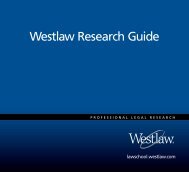ADMINISTRATOR'S GUIDE TO TWEN - Westlaw
ADMINISTRATOR'S GUIDE TO TWEN - Westlaw
ADMINISTRATOR'S GUIDE TO TWEN - Westlaw
Create successful ePaper yourself
Turn your PDF publications into a flip-book with our unique Google optimized e-Paper software.
Index<br />
A<br />
announcements<br />
creating 9<br />
editing and deleting 9<br />
hiding on My Courses page 10<br />
anonymous grading 92<br />
appointment, scheduling 30<br />
archiving<br />
course calendar 27<br />
courses 110<br />
document page items 48<br />
forums 86<br />
assignments<br />
modifying and deleting 96<br />
viewing properties of 96<br />
asssignments<br />
creating 95<br />
attached files 39<br />
C<br />
calendar<br />
master 8<br />
CALI lessons 35<br />
accessing 35<br />
adding to your course 35<br />
modifying 35<br />
selecting course topics 7<br />
Chat window 70<br />
citations<br />
in assignments 95<br />
in calendar events 24<br />
in document page items 44<br />
in document quizzes 64<br />
CiteStation 36<br />
enabling 36<br />
overview 36<br />
printing 39<br />
setting up 36<br />
using exercises 36<br />
viewing results 38<br />
co-teachers, adding 16<br />
course calendar<br />
adding an event 24<br />
using advanced features 24<br />
using the easy add feature 24<br />
archiving or deleting 27<br />
creating and accessing 23<br />
modifying or deleting an event 26<br />
viewing event details 26<br />
course icons 33<br />
Course Materials page 41<br />
course participants, managing 113<br />
course registration 16, 17<br />
course term dates 6<br />
courses<br />
accessing 10<br />
adding CALI lessons 35<br />
adding co-teachers 16<br />
adding courses created by other professors 10<br />
adding students 17<br />
archiving or restoring 110<br />
arranging on the My Courses page 10<br />
attaching files to 42<br />
copying<br />
allowing course to be copied 110<br />
for your own use at your school 109<br />
course information 14<br />
access groups 15<br />
e-mail options 15<br />
modifying 13<br />
name, date, and password 14<br />
creating 5<br />
using course creation wizard 6<br />
deleting 110<br />
entering 10<br />
faculty access 16<br />
guest users 18<br />
home page 18<br />
icons 33<br />
links 21<br />
managing participants 113<br />
modifying information 13<br />
obtaining usage statistics 113<br />
registering students 15<br />
restoring 110<br />
updating 110, 111<br />
viewing participants 112<br />
customized polling<br />
creating 74<br />
deleting 78<br />
editing 78<br />
releasing results to students 77<br />
viewing results 76<br />
D<br />
database searching 107<br />
deleting<br />
announcements 9<br />
course 110<br />
course calendar 27<br />
document pages 51<br />
document quiz questions 66<br />
Index 115