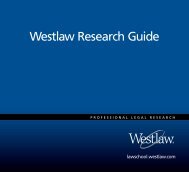ADMINISTRATOR'S GUIDE TO TWEN - Westlaw
ADMINISTRATOR'S GUIDE TO TWEN - Westlaw
ADMINISTRATOR'S GUIDE TO TWEN - Westlaw
You also want an ePaper? Increase the reach of your titles
YUMPU automatically turns print PDFs into web optimized ePapers that Google loves.
3. Click View Course Participants. The View Participants page is displayed, listing all course<br />
participants, including any users whose access has been revoked.<br />
Note To send an e-mail message to a course participant, click the participant’s name.<br />
MANAGING COURSE PARTICIPANTS<br />
If users have added your <strong>TWEN</strong> course but you do not want them to participate, you can permanently<br />
remove them. To remove participants from your course, complete these steps:<br />
1. Click Participants & Usage on the course home page.<br />
2. Click View Course Participants.<br />
3. Click Remove Participants. The Manage Participants page is displayed.<br />
4. Select the check box preceding the name of each participant you want to remove.<br />
5. Click Submit. <strong>TWEN</strong> removes the course from the participant’s My Courses page.<br />
Note You can restore access to revoked users from the Manage Participants page. Select the<br />
check box preceding the name of each participant for whom you want to restore access.<br />
Then click Submit. Please note that to access a course, students will need to re-add the<br />
course.<br />
OBTAINING COURSE USAGE STATISTICS<br />
You can obtain information on your students’ and other users’ course participation statistics.You can<br />
see detailed usage information on a student level which allows you to see who did what in your courses<br />
and when it happened without having to contact Support to get this information.<br />
For example, you can view these statistics:<br />
• who deleted a document and when it was deleted<br />
• the number of topics the student posted in a forum<br />
• the number of quiz questions the student answered<br />
When students first access <strong>TWEN</strong>, they receive a notification message informing them that a professor<br />
has the ability to retrieve their course usage statistics.<br />
To obtain statistical information for your course, complete these steps:<br />
1. Click the course name on the My Courses page. The course home page is displayed.<br />
2. Click Participants & Usage. The Participants & Usage page is displayed.<br />
3. Click View Course Usage and Activity.<br />
The Usage Information User Trail page is displayed, as shown in Figure 9-4.<br />
Managing Your <strong>TWEN</strong> Course 113