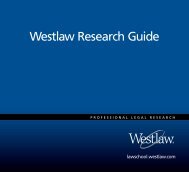ADMINISTRATOR'S GUIDE TO TWEN - Westlaw
ADMINISTRATOR'S GUIDE TO TWEN - Westlaw
ADMINISTRATOR'S GUIDE TO TWEN - Westlaw
Create successful ePaper yourself
Turn your PDF publications into a flip-book with our unique Google optimized e-Paper software.
Figure 6-6. Quote from original text in the reply<br />
3. You can edit the contents of the post by clicking Edit in the post. You can also delete the post by<br />
clicking Cancel.<br />
4. Click the Post Message button to post your message.<br />
VIEWING FORUMS AND POSTINGS<br />
To enter a course forum and read its postings, complete these steps:<br />
1. Click the course name on the My Courses page. The course home page is displayed.<br />
2. Click Forums under Navigation on the left side of the course home page to display the Forums<br />
page.<br />
3. Click a forum title on the course home page. The forum is displayed. Figure 6-7 on page 83 shows<br />
a sample forum.<br />
Figure 6-7. Sample forum page showing postings<br />
4. Click the title of a posting to display the message.<br />
Click Add Topic to post a new<br />
discussion topic.<br />
Click Modify Forum to modify the<br />
forum information.<br />
Click Actions... to delete postings or<br />
mark them as Read or Unread.<br />
Click the title of the posting to read<br />
the message.<br />
The Forum Rules area displays the<br />
rules that you applied when you<br />
created the forum.<br />
Communicating Within Your <strong>TWEN</strong> Course 83