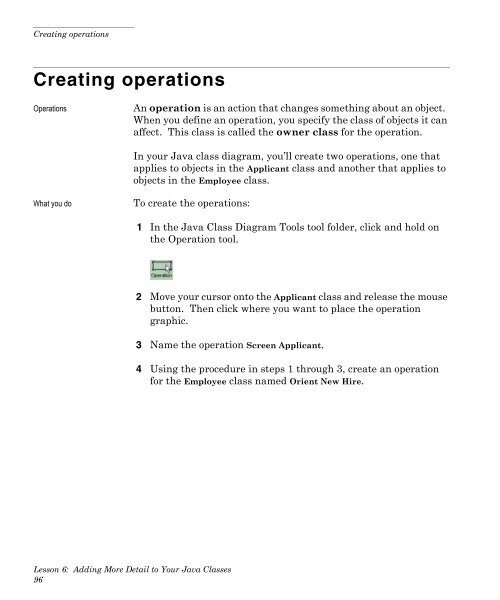Learning Technology FrameWork.pdf
Learning Technology FrameWork.pdf
Learning Technology FrameWork.pdf
You also want an ePaper? Increase the reach of your titles
YUMPU automatically turns print PDFs into web optimized ePapers that Google loves.
Creating operations<br />
Creating operations<br />
Operations An operation is an action that changes something about an object.<br />
When you define an operation, you specify the class of objects it can<br />
affect. This class is called the owner class for the operation.<br />
Lesson 6: Adding More Detail to Your Java Classes<br />
96<br />
In your Java class diagram, you’ll create two operations, one that<br />
applies to objects in the Applicant class and another that applies to<br />
objects in the Employee class.<br />
What you do To create the operations:<br />
1 In the Java Class Diagram Tools tool folder, click and hold on<br />
the Operation tool.<br />
2 Move your cursor onto the Applicant class and release the mouse<br />
button. Then click where you want to place the operation<br />
graphic.<br />
3 Name the operation Screen Applicant.<br />
4 Using the procedure in steps 1 through 3, create an operation<br />
for the Employee class named Orient New Hire.