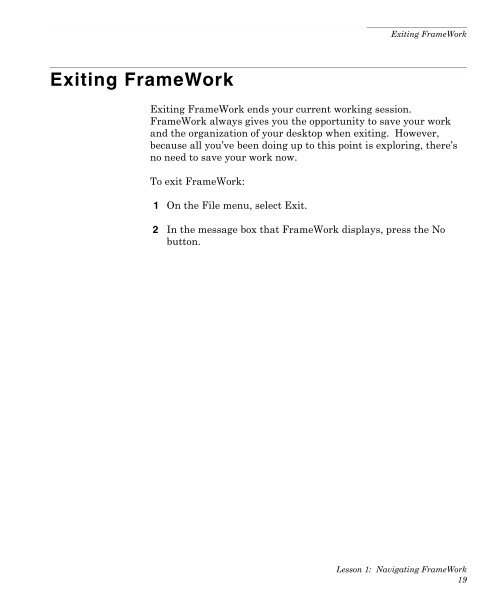Learning Technology FrameWork.pdf
Learning Technology FrameWork.pdf
Learning Technology FrameWork.pdf
You also want an ePaper? Increase the reach of your titles
YUMPU automatically turns print PDFs into web optimized ePapers that Google loves.
Exiting <strong>FrameWork</strong><br />
Exiting <strong>FrameWork</strong><br />
Exiting <strong>FrameWork</strong> ends your current working session.<br />
<strong>FrameWork</strong> always gives you the opportunity to save your work<br />
and the organization of your desktop when exiting. However,<br />
because all you’ve been doing up to this point is exploring, there’s<br />
no need to save your work now.<br />
To exit <strong>FrameWork</strong>:<br />
1 On the File menu, select Exit.<br />
2 In the message box that <strong>FrameWork</strong> displays, press the No<br />
button.<br />
Lesson 1: Navigating <strong>FrameWork</strong><br />
19