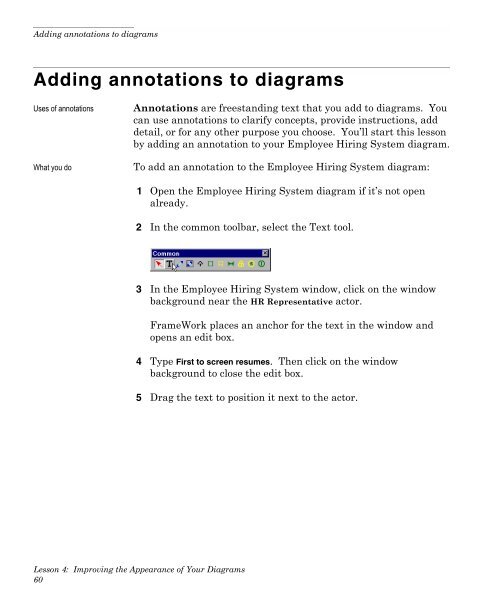Learning Technology FrameWork.pdf
Learning Technology FrameWork.pdf
Learning Technology FrameWork.pdf
You also want an ePaper? Increase the reach of your titles
YUMPU automatically turns print PDFs into web optimized ePapers that Google loves.
Adding annotations to diagrams<br />
Adding annotations to diagrams<br />
Uses of annotations Annotations are freestanding text that you add to diagrams. You<br />
can use annotations to clarify concepts, provide instructions, add<br />
detail, or for any other purpose you choose. You’ll start this lesson<br />
by adding an annotation to your Employee Hiring System diagram.<br />
What you do To add an annotation to the Employee Hiring System diagram:<br />
1 Open the Employee Hiring System diagram if it’s not open<br />
already.<br />
2 In the common toolbar, select the Text tool.<br />
3 In the Employee Hiring System window, click on the window<br />
background near the HR Representative actor.<br />
Lesson 4: Improving the Appearance of Your Diagrams<br />
60<br />
<strong>FrameWork</strong> places an anchor for the text in the window and<br />
opens an edit box.<br />
4 Type First to screen resumes. Then click on the window<br />
background to close the edit box.<br />
5 Drag the text to position it next to the actor.