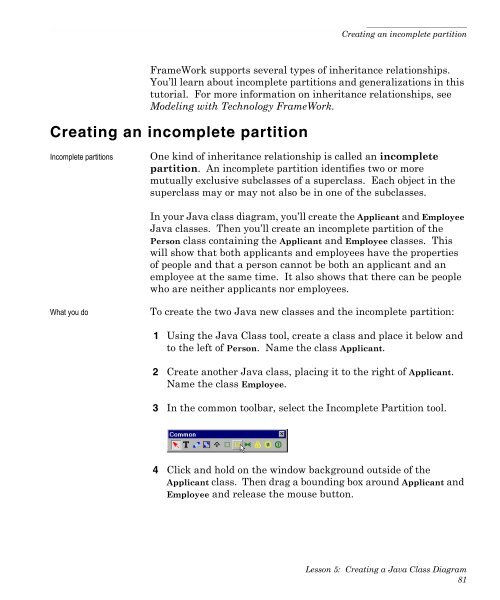Learning Technology FrameWork.pdf
Learning Technology FrameWork.pdf
Learning Technology FrameWork.pdf
Create successful ePaper yourself
Turn your PDF publications into a flip-book with our unique Google optimized e-Paper software.
Creating an incomplete partition<br />
<strong>FrameWork</strong> supports several types of inheritance relationships.<br />
You’ll learn about incomplete partitions and generalizations in this<br />
tutorial. For more information on inheritance relationships, see<br />
Modeling with <strong>Technology</strong> <strong>FrameWork</strong>.<br />
Creating an incomplete partition<br />
Incomplete partitions One kind of inheritance relationship is called an incomplete<br />
partition. An incomplete partition identifies two or more<br />
mutually exclusive subclasses of a superclass. Each object in the<br />
superclass may or may not also be in one of the subclasses.<br />
In your Java class diagram, you’ll create the Applicant and Employee<br />
Java classes. Then you’ll create an incomplete partition of the<br />
Person class containing the Applicant and Employee classes. This<br />
will show that both applicants and employees have the properties<br />
of people and that a person cannot be both an applicant and an<br />
employee at the same time. It also shows that there can be people<br />
who are neither applicants nor employees.<br />
What you do To create the two Java new classes and the incomplete partition:<br />
1 Using the Java Class tool, create a class and place it below and<br />
to the left of Person. Name the class Applicant.<br />
2 Create another Java class, placing it to the right of Applicant.<br />
Name the class Employee.<br />
3 In the common toolbar, select the Incomplete Partition tool.<br />
4 Click and hold on the window background outside of the<br />
Applicant class. Then drag a bounding box around Applicant and<br />
Employee and release the mouse button.<br />
Lesson 5: Creating a Java Class Diagram<br />
81