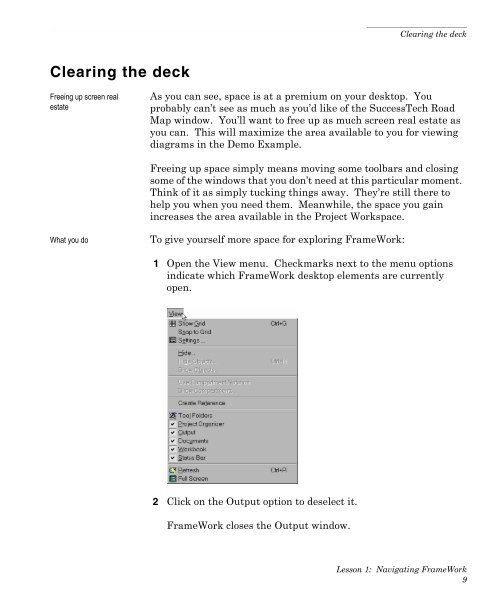Learning Technology FrameWork.pdf
Learning Technology FrameWork.pdf
Learning Technology FrameWork.pdf
You also want an ePaper? Increase the reach of your titles
YUMPU automatically turns print PDFs into web optimized ePapers that Google loves.
Clearing the deck<br />
Freeing up screen real<br />
estate<br />
Clearing the deck<br />
As you can see, space is at a premium on your desktop. You<br />
probably can’t see as much as you’d like of the SuccessTech Road<br />
Map window. You’ll want to free up as much screen real estate as<br />
you can. This will maximize the area available to you for viewing<br />
diagrams in the Demo Example.<br />
Freeing up space simply means moving some toolbars and closing<br />
some of the windows that you don’t need at this particular moment.<br />
Think of it as simply tucking things away. They’re still there to<br />
help you when you need them. Meanwhile, the space you gain<br />
increases the area available in the Project Workspace.<br />
What you do To give yourself more space for exploring <strong>FrameWork</strong>:<br />
1 Open the View menu. Checkmarks next to the menu options<br />
indicate which <strong>FrameWork</strong> desktop elements are currently<br />
open.<br />
2 Click on the Output option to deselect it.<br />
<strong>FrameWork</strong> closes the Output window.<br />
Lesson 1: Navigating <strong>FrameWork</strong><br />
9