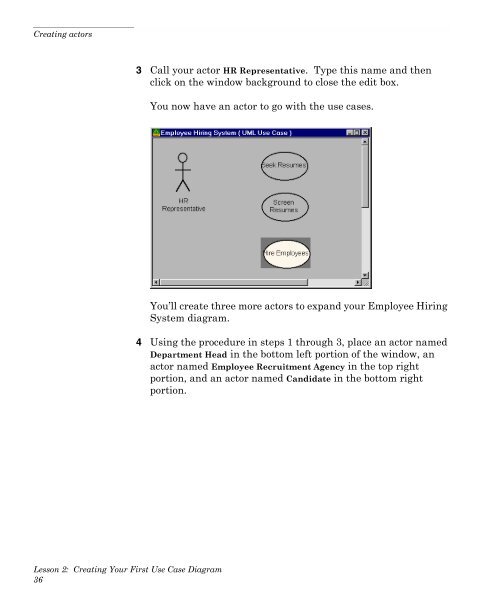Learning Technology FrameWork.pdf
Learning Technology FrameWork.pdf
Learning Technology FrameWork.pdf
Create successful ePaper yourself
Turn your PDF publications into a flip-book with our unique Google optimized e-Paper software.
Creating actors<br />
Lesson 2: Creating Your First Use Case Diagram<br />
36<br />
3 Call your actor HR Representative. Type this name and then<br />
click on the window background to close the edit box.<br />
You now have an actor to go with the use cases.<br />
You’ll create three more actors to expand your Employee Hiring<br />
System diagram.<br />
4 Using the procedure in steps 1 through 3, place an actor named<br />
Department Head in the bottom left portion of the window, an<br />
actor named Employee Recruitment Agency in the top right<br />
portion, and an actor named Candidate in the bottom right<br />
portion.