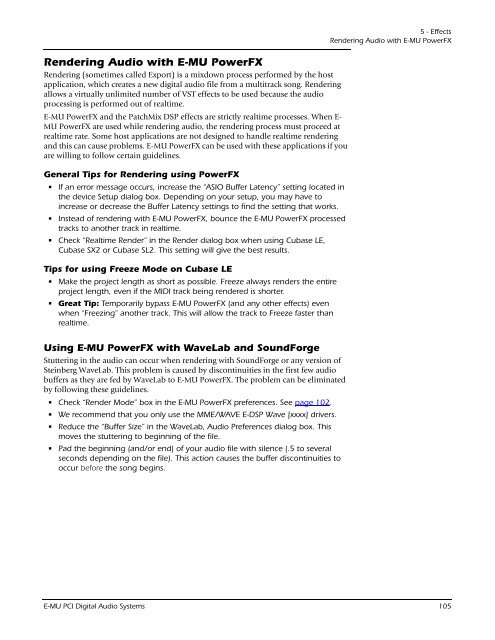Create successful ePaper yourself
Turn your PDF publications into a flip-book with our unique Google optimized e-Paper software.
Rendering Audio with E-MU PowerFX<br />
Rendering (sometimes called Export) is a mixdown process performed by the host<br />
application, which creates a new digital audio file from a multitrack song. Rendering<br />
allows a virtually unlimited number of VST effects to be used because the audio<br />
processing is performed out of realtime.<br />
E-MU PowerFX and the PatchMix DSP effects are strictly realtime processes. When E-<br />
MU PowerFX are used while rendering audio, the rendering process must proceed at<br />
realtime rate. Some host applications are not designed to handle realtime rendering<br />
and this can cause problems. E-MU PowerFX can be used with these applications if you<br />
are willing to follow certain guidelines.<br />
General Tips for Rendering using PowerFX<br />
If an error message occurs, increase the “ASIO Buffer Latency” setting located in<br />
the device Setup dialog box. Depending on your setup, you may have to<br />
increase or decrease the Buffer Latency settings to find the setting that works.<br />
Instead of rendering with E-MU PowerFX, bounce the E-MU PowerFX processed<br />
tracks to another track in realtime.<br />
Check “Realtime Render” in the Render dialog box when using Cubase LE,<br />
Cubase SX2 or Cubase SL2. This setting will give the best results.<br />
Tips for using Freeze Mode on Cubase LE<br />
Make the project length as short as possible. Freeze always renders the entire<br />
project length, even if the MIDI track being rendered is shorter.<br />
Great Tip: Temporarily bypass E-MU PowerFX (and any other effects) even<br />
when “Freezing” another track. This will allow the track to Freeze faster than<br />
realtime.<br />
Using E-MU PowerFX with WaveLab and SoundForge<br />
Stuttering in the audio can occur when rendering with SoundForge or any version of<br />
Steinberg WaveLab. This problem is caused by discontinuities in the first few audio<br />
buffers as they are fed by WaveLab to E-MU PowerFX. The problem can be eliminated<br />
by following these guidelines.<br />
Check “Render Mode” box in the E-MU PowerFX preferences. See page 102.<br />
We recommend that you only use the MME/WAVE E-DSP Wave [xxxx] drivers.<br />
Reduce the “Buffer Size” in the WaveLab, Audio Preferences dialog box. This<br />
moves the stuttering to beginning of the file.<br />
Pad the beginning (and/or end) of your audio file with silence (.5 to several<br />
seconds depending on the file). This action causes the buffer discontinuities to<br />
occur before the song begins.<br />
5 - Effects<br />
Rendering Audio with E-MU PowerFX<br />
E-MU PCI Digital Audio Systems 105