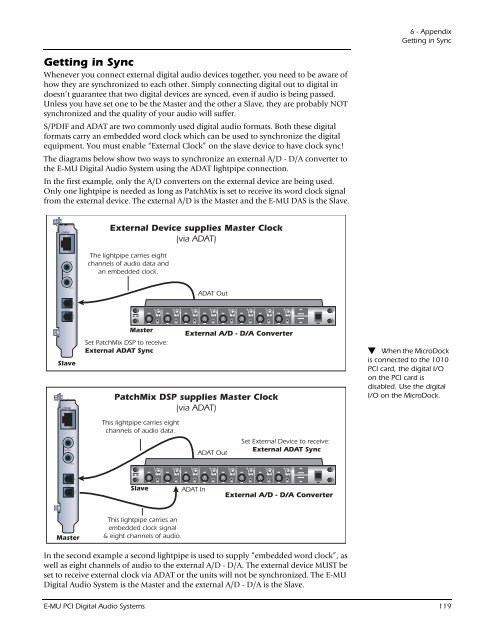Create successful ePaper yourself
Turn your PDF publications into a flip-book with our unique Google optimized e-Paper software.
Getting in Sync<br />
Whenever you connect external digital audio devices together, you need to be aware of<br />
how they are synchronized to each other. Simply connecting digital out to digital in<br />
doesn’t guarantee that two digital devices are synced, even if audio is being passed.<br />
Unless you have set one to be the Master and the other a Slave, they are probably NOT<br />
synchronized and the quality of your audio will suffer.<br />
S/PDIF and ADAT are two commonly used digital audio formats. Both these digital<br />
formats carry an embedded word clock which can be used to synchronize the digital<br />
equipment. You must enable “External Clock” on the slave device to have clock sync!<br />
The diagrams below show two ways to synchronize an external A/D - D/A converter to<br />
the E-MU Digital Audio System using the ADAT lightpipe connection.<br />
In the first example, only the A/D converters on the external device are being used.<br />
Only one lightpipe is needed as long as PatchMix is set to receive its word clock signal<br />
from the external device. The external A/D is the Master and the E-MU DAS is the Slave.<br />
(;7(51$/<br />
Slave<br />
(;7(51$/<br />
Master<br />
External Device supplies Master Clock<br />
(via ADAT)<br />
The lightpipe carries eight<br />
channels of audio data and<br />
an embedded clock.<br />
Master<br />
Set PatchMix DSP to receive:<br />
External ADAT Sync<br />
1 2 3 4 5 6 7 8<br />
PatchMix DSP supplies Master Clock<br />
(via ADAT)<br />
This lightpipe carries eight<br />
channels of audio data.<br />
Slave<br />
This lightpipe carries an<br />
embedded clock signal<br />
& eight channels of audio.<br />
ADAT Out<br />
1 2 3 4 5 6 7 8<br />
ADAT In<br />
ADAT Out<br />
External A/D - D/A Converter<br />
Set External Device to receive:<br />
External ADAT Sync<br />
External A/D - D/A Converter<br />
In the second example a second lightpipe is used to supply “embedded word clock”, as<br />
well as eight channels of audio to the external A/D - D/A. The external device MUST be<br />
set to receive external clock via ADAT or the units will not be synchronized. The E-MU<br />
Digital Audio System is the Master and the external A/D - D/A is the Slave.<br />
6 - Appendix<br />
Getting in Sync<br />
When the MicroDock<br />
is connected to the 1010<br />
PCI card, the digital I/O<br />
on the PCI card is<br />
disabled. Use the digital<br />
I/O on the MicroDock.<br />
E-MU PCI Digital Audio Systems 119