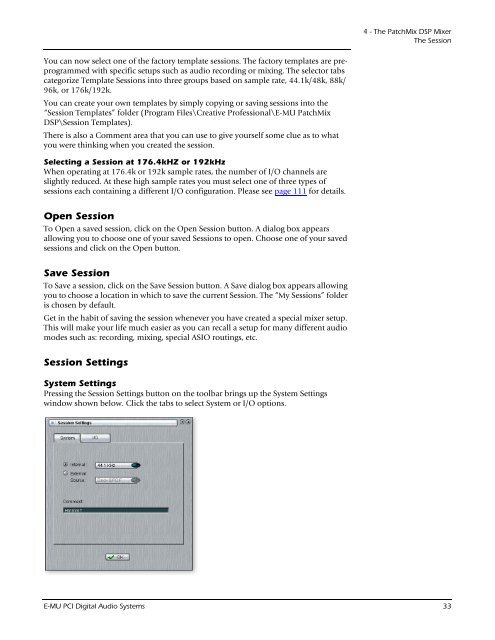You also want an ePaper? Increase the reach of your titles
YUMPU automatically turns print PDFs into web optimized ePapers that Google loves.
You can now select one of the factory template sessions. The factory templates are preprogrammed<br />
with specific setups such as audio recording or mixing. The selector tabs<br />
categorize Template Sessions into three groups based on sample rate, 44.1k/48k, 88k/<br />
96k, or 176k/192k.<br />
You can create your own templates by simply copying or saving sessions into the<br />
“Session Templates” folder (Program Files\<strong>Creative</strong> Professional\E-MU PatchMix<br />
DSP\Session Templates).<br />
There is also a Comment area that you can use to give yourself some clue as to what<br />
you were thinking when you created the session.<br />
Selecting a Session at 176.4kHZ or 192kHz<br />
When operating at 176.4k or 192k sample rates, the number of I/O channels are<br />
slightly reduced. At these high sample rates you must select one of three types of<br />
sessions each containing a different I/O configuration. Please see page 111 for details.<br />
Open Session<br />
To Open a saved session, click on the Open Session button. A dialog box appears<br />
allowing you to choose one of your saved Sessions to open. Choose one of your saved<br />
sessions and click on the Open button.<br />
Save Session<br />
To Save a session, click on the Save Session button. A Save dialog box appears allowing<br />
you to choose a location in which to save the current Session. The “My Sessions” folder<br />
is chosen by default.<br />
Get in the habit of saving the session whenever you have created a special mixer setup.<br />
This will make your life much easier as you can recall a setup for many different audio<br />
modes such as: recording, mixing, special ASIO routings, etc.<br />
Session Settings<br />
System Settings<br />
Pressing the Session Settings button on the toolbar brings up the System Settings<br />
window shown below. Click the tabs to select System or I/O options.<br />
4 - The PatchMix DSP Mixer<br />
The Session<br />
E-MU PCI Digital Audio Systems 33