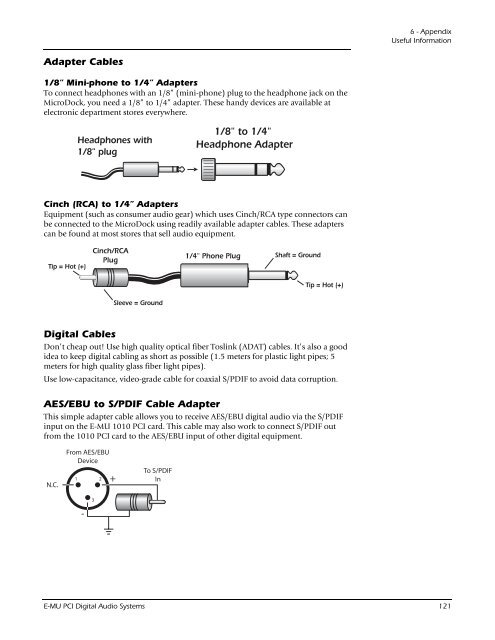Create successful ePaper yourself
Turn your PDF publications into a flip-book with our unique Google optimized e-Paper software.
Adapter Cables<br />
1/8” Mini-phone to 1/4” Adapters<br />
To connect headphones with an 1/8” (mini-phone) plug to the headphone jack on the<br />
MicroDock, you need a 1/8” to 1/4” adapter. These handy devices are available at<br />
electronic department stores everywhere.<br />
Cinch (RCA) to 1/4” Adapters<br />
Equipment (such as consumer audio gear) which uses Cinch/RCA type connectors can<br />
be connected to the MicroDock using readily available adapter cables. These adapters<br />
can be found at most stores that sell audio equipment.<br />
Digital Cables<br />
Don’t cheap out! Use high quality optical fiber Toslink (ADAT) cables. It’s also a good<br />
idea to keep digital cabling as short as possible (1.5 meters for plastic light pipes; 5<br />
meters for high quality glass fiber light pipes).<br />
Use low-capacitance, video-grade cable for coaxial S/PDIF to avoid data corruption.<br />
AES/EBU to S/PDIF Cable Adapter<br />
This simple adapter cable allows you to receive AES/EBU digital audio via the S/PDIF<br />
input on the E-MU 1010 PCI card. This cable may also work to connect S/PDIF out<br />
from the 1010 PCI card to the AES/EBU input of other digital equipment.<br />
6 - Appendix<br />
Useful Information<br />
E-MU PCI Digital Audio Systems 121