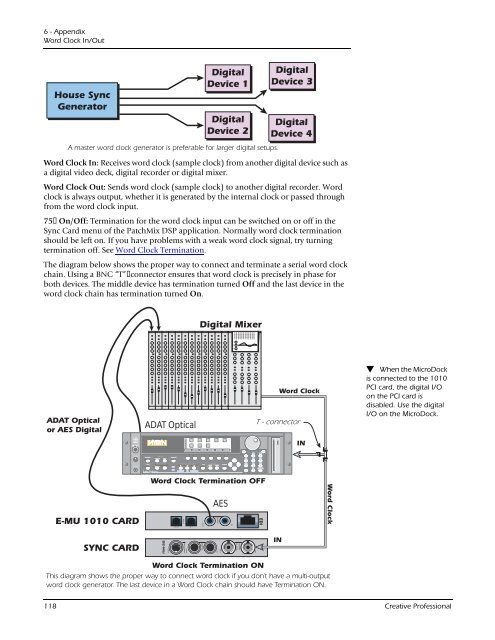Create successful ePaper yourself
Turn your PDF publications into a flip-book with our unique Google optimized e-Paper software.
6 - Appendix<br />
Word Clock In/Out<br />
House Sync<br />
Generator<br />
Digital<br />
Device 1<br />
Digital<br />
Device 2<br />
A master word clock generator is preferable for larger digital setups.<br />
E-MU 1010 CARD<br />
SYNC CARD<br />
Word Clock Termination OFF<br />
Digital<br />
Device 3<br />
Digital<br />
Device 4<br />
Word Clock In: Receives word clock (sample clock) from another digital device such as<br />
a digital video deck, digital recorder or digital mixer.<br />
Word Clock Out: Sends word clock (sample clock) to another digital recorder. Word<br />
clock is always output, whether it is generated by the internal clock or passed through<br />
from the word clock input.<br />
75 On/Off: Termination for the word clock input can be switched on or off in the<br />
Sync Card menu of the PatchMix DSP application. Normally word clock termination<br />
should be left on. If you have problems with a weak word clock signal, try turning<br />
termination off. See Word Clock Termination.<br />
The diagram below shows the proper way to connect and terminate a serial word clock<br />
chain. Using a BNC “T” connector ensures that word clock is precisely in phase for<br />
both devices. The middle device has termination turned Off and the last device in the<br />
word clock chain has termination turned On.<br />
ADAT Optical<br />
or AES Digital<br />
ADAT Optical<br />
Digital Mixer<br />
AES<br />
Word Clock<br />
T - connector<br />
Word Clock Termination ON<br />
This diagram shows the proper way to connect word clock if you don’t have a multi-output<br />
word clock generator. The last device in a Word Clock chain should have Termination ON.<br />
118 <strong>Creative</strong> Professional<br />
EDI<br />
IN<br />
IN<br />
Word Clock<br />
When the MicroDock<br />
is connected to the 1010<br />
PCI card, the digital I/O<br />
on the PCI card is<br />
disabled. Use the digital<br />
I/O on the MicroDock.