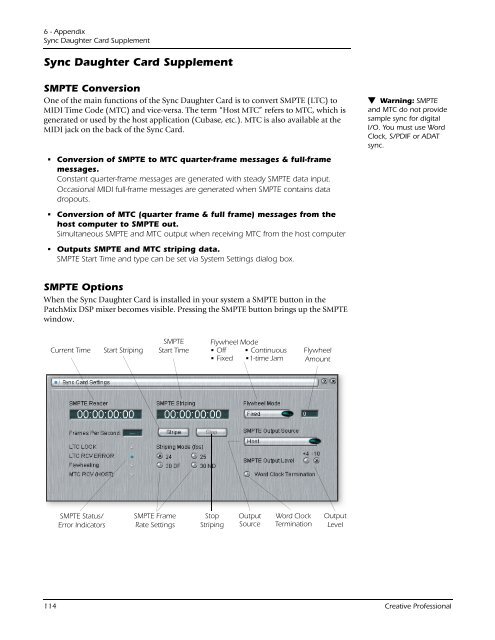You also want an ePaper? Increase the reach of your titles
YUMPU automatically turns print PDFs into web optimized ePapers that Google loves.
6 - Appendix<br />
Sync Daughter Card Supplement<br />
Sync Daughter Card Supplement<br />
SMPTE Conversion<br />
One of the main functions of the Sync Daughter Card is to convert SMPTE (LTC) to<br />
MIDI Time Code (MTC) and vice-versa. The term “Host MTC” refers to MTC, which is<br />
generated or used by the host application (Cubase, etc.). MTC is also available at the<br />
MIDI jack on the back of the Sync Card.<br />
Conversion of SMPTE to MTC quarter-frame messages & full-frame<br />
messages.<br />
Constant quarter-frame messages are generated with steady SMPTE data input.<br />
Occasional MIDI full-frame messages are generated when SMPTE contains data<br />
dropouts.<br />
Conversion of MTC (quarter frame & full frame) messages from the<br />
host computer to SMPTE out.<br />
Simultaneous SMPTE and MTC output when receiving MTC from the host computer<br />
Outputs SMPTE and MTC striping data.<br />
SMPTE Start Time and type can be set via System Settings dialog box.<br />
SMPTE Options<br />
When the Sync Daughter Card is installed in your system a SMPTE button in the<br />
PatchMix DSP mixer becomes visible. Pressing the SMPTE button brings up the SMPTE<br />
window.<br />
Current Time<br />
SMPTE Status/<br />
Error Indicators<br />
Start Striping<br />
SMPTE<br />
Start Time<br />
SMPTE Frame<br />
Rate Settings<br />
Flywheel Mode<br />
Off Continuous<br />
Fixed 1-time Jam<br />
Stop<br />
Striping<br />
Output<br />
Source<br />
Word Clock<br />
Termination<br />
Flywheel<br />
Amount<br />
Output<br />
Level<br />
Warning: SMPTE<br />
and MTC do not provide<br />
sample sync for digital<br />
I/O. You must use Word<br />
Clock, S/PDIF or ADAT<br />
sync.<br />
114 <strong>Creative</strong> Professional