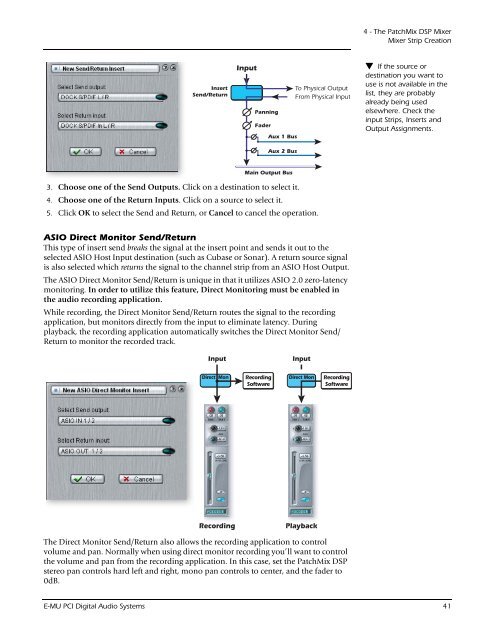Create successful ePaper yourself
Turn your PDF publications into a flip-book with our unique Google optimized e-Paper software.
Insert<br />
Send/Return<br />
<strong>Input</strong><br />
Panning<br />
Fader<br />
Aux 1 Bus<br />
Aux 2 Bus<br />
Main Output Bus<br />
3. Choose one of the Send Outputs. Click on a destination to select it.<br />
4. Choose one of the Return <strong>Input</strong>s. Click on a source to select it.<br />
5. Click OK to select the Send and Return, or Cancel to cancel the operation.<br />
To Physical Output<br />
From Physical <strong>Input</strong><br />
ASIO Direct Monitor Send/Return<br />
This type of insert send breaks the signal at the insert point and sends it out to the<br />
selected ASIO Host <strong>Input</strong> destination (such as Cubase or Sonar). A return source signal<br />
is also selected which returns the signal to the channel strip from an ASIO Host Output.<br />
The ASIO Direct Monitor Send/Return is unique in that it utilizes ASIO 2.0 zero-latency<br />
monitoring. In order to utilize this feature, Direct Monitoring must be enabled in<br />
the audio recording application.<br />
While recording, the Direct Monitor Send/Return routes the signal to the recording<br />
application, but monitors directly from the input to eliminate latency. During<br />
playback, the recording application automatically switches the Direct Monitor Send/<br />
Return to monitor the recorded track.<br />
<strong>Input</strong> <strong>Input</strong><br />
Direct Mon<br />
Recording<br />
Software<br />
Direct Mon<br />
Recording Playback<br />
Recording<br />
Software<br />
The Direct Monitor Send/Return also allows the recording application to control<br />
volume and pan. Normally when using direct monitor recording you’ll want to control<br />
the volume and pan from the recording application. In this case, set the PatchMix DSP<br />
stereo pan controls hard left and right, mono pan controls to center, and the fader to<br />
0dB.<br />
4 - The PatchMix DSP Mixer<br />
Mixer Strip Creation<br />
If the source or<br />
destination you want to<br />
use is not available in the<br />
list, they are probably<br />
already being used<br />
elsewhere. Check the<br />
input Strips, Inserts and<br />
Output Assignments.<br />
E-MU PCI Digital Audio Systems 41