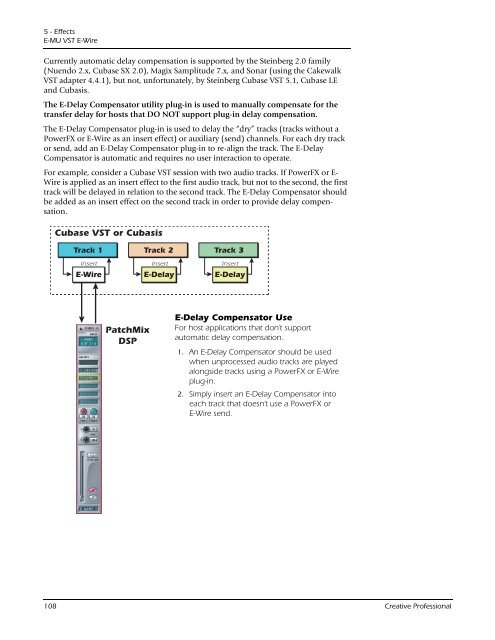You also want an ePaper? Increase the reach of your titles
YUMPU automatically turns print PDFs into web optimized ePapers that Google loves.
5 - Effects<br />
E-MU VST E-Wire<br />
Currently automatic delay compensation is supported by the Steinberg 2.0 family<br />
(Nuendo 2.x, Cubase SX 2.0), Magix Samplitude 7.x, and Sonar (using the Cakewalk<br />
VST adapter 4.4.1), but not, unfortunately, by Steinberg Cubase VST 5.1, Cubase LE<br />
and Cubasis.<br />
The E-Delay Compensator utility plug-in is used to manually compensate for the<br />
transfer delay for hosts that DO NOT support plug-in delay compensation.<br />
The E-Delay Compensator plug-in is used to delay the “dry” tracks (tracks without a<br />
PowerFX or E-Wire as an insert effect) or auxiliary (send) channels. For each dry track<br />
or send, add an E-Delay Compensator plug-in to re-align the track. The E-Delay<br />
Compensator is automatic and requires no user interaction to operate.<br />
For example, consider a Cubase VST session with two audio tracks. If PowerFX or E-<br />
Wire is applied as an insert effect to the first audio track, but not to the second, the first<br />
track will be delayed in relation to the second track. The E-Delay Compensator should<br />
be added as an insert effect on the second track in order to provide delay compensation.<br />
Cubase VST or Cubasis<br />
Track 1<br />
Insert<br />
E-Wire<br />
PatchMix<br />
DSP<br />
Track 2<br />
Insert<br />
Track 3<br />
Insert<br />
E-Delay E-Delay<br />
E-Delay Compensator Use<br />
For host applications that don’t support<br />
automatic delay compensation.<br />
1. An E-Delay Compensator should be used<br />
when unprocessed audio tracks are played<br />
alongside tracks using a PowerFX or E-Wire<br />
plug-in.<br />
2. Simply insert an E-Delay Compensator into<br />
each track that doesn’t use a PowerFX or<br />
E-Wire send.<br />
108 <strong>Creative</strong> Professional